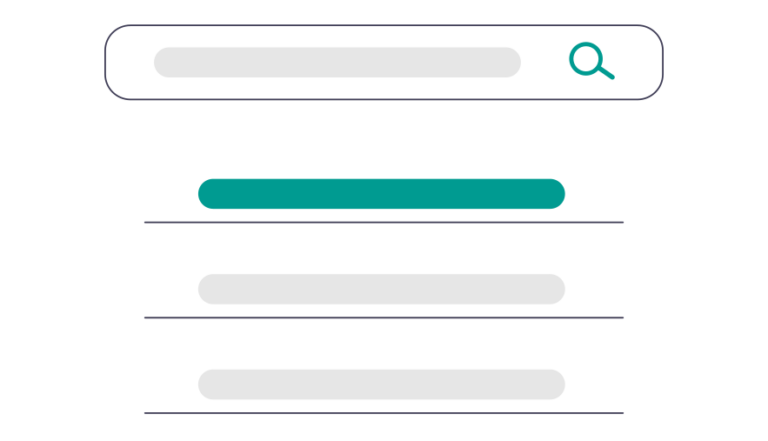
Our clients often ask questions about content creation for SEO: Is there an optimal length for content in terms of SEO? Should I update my old content? One of our partners wrote a blog post about us, is that helpful for SEO? Yes, yes, and yes.
In this article, we’ve done our best to offer approachable and actionable recommendations for content creators and site administrators to write and post content that will accrue search engine rankings over time. But first, what are you writing? When you’re blogging for SEO, new content should match the voice of the website and be aimed at a specific target audience. Not sure who your target audience is? Put in the simplest terms: it is the person who searched for your keyword. Create your content for them. As you write, ask yourself, what do they want to know and why do they want to know it? Write content that gives your user answers to those questions.
At the end of your piece, lead the user to the next step of the sales funnel or customer journey.
Writing Content for SEO
Varying lengths of content are ideal.
How long should a blog post or other piece of content be? It depends! One post could be 300 words, another 1,000. Note: a minimum of 250 words is recommended. Check out this blog post about writing for a digital audience.
Use keywords throughout your content.
Each piece of SEO content should have its own target keywords, such as “Papaya Smoothie Recipe” and “Pawpaw Smoothie with Mango” so each can stand out to search engines as the best page for each topic.
Keywords work best word-for-word. However, to support readability in the body of the text, changing around the wording and using occasional synonyms instead also boosts keyword relevance.
Break up content with headers, AKA section titles.
This is great for search engines to better understand what your content is about and easier for readers to skim and do the same.
Include at least one internal link.
Link to relevant related content on your own site to boost your SEO efforts even more. This is particularly beneficial if the anchor text of the internal link is contextually similar to the content being bridged together.
Bonus if you can also link to an outside source (this is great when it comes to sharing content on social).
Include an image and use applicable alt text.
At least one image should be included. Apply alt text to images. Bonus if you can use some of your target keywords.
Images and media files used in the content should be as small as can adequately perform its intended illustrative role. Try to avoid uploading high resolution images and then scaling them down with JS, for example.
Set a goal for producing new content
The sky’s the limit. One new unique blog or page per month keeps a website fresh, four per month can generate significant keyword growth.
Optimize Your Metadata
Metadata primarily refers to two elements: meta title and meta description. The metadata for a page features the top priority keywords that the page is targeting.
Here is an example of how meta data appears in your search engine results.
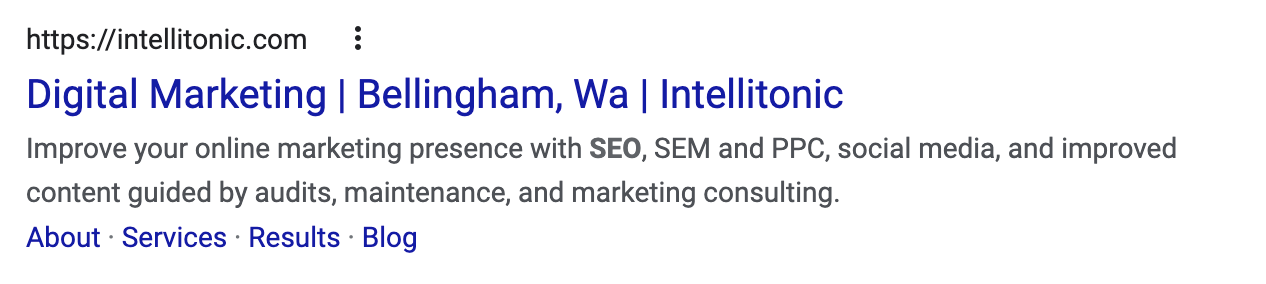
Page Title Optimization
Page titles should be about 50-60 characters (or max 580 pixels) using a target keyword or two, location if necessary, and the brand name if there’s room. Note: This is for both SEO and the user.
Example of how a page title appears on your site:
Format your metadata with the primary keyword followed by | followed by other keywords. The pipe symbol | tells search engines one keyword is over and the next one is starting. Keywords work best word-for-word. In meta titles, this means having the exact keyword separated by pipes. You can use a variety of other symbols but | takes up the least pixel width.
Page Title Example:
Papaya Smoothie Recipe | Pawpaw Smoothie with Mango
Lorem ipsum dolor sit amet, consectetur adipiscing elit. Ut elit tellus, luctus nec ullamcorper mattis, pulvinar dapibus leo.
Meta description
Meta descriptions should be about 150 characters (or max 920 pixels) and describe the content in 1-2 sentences. Bonus if you can utilize keywords in the copy, too. Note: this is more for the user.
Format your description as a sentence highlighting your primary keyword and working in other keywords.
Meta description example:
Treat yourself with this healthy papaya smoothie recipe with mangoes and papayas, traditionally called pawpaws. This recipe is tastiest with fresh papayas.
Publish & Share Your Content
- On social media—on your company’s social profiles and the profiles of applicable/willing employees
- In newsletter/email
- Google my Business profile post
Note: if a piece performs well and is applicable at a later date, it’s OK to share it again!
Update Content
Update existing content to revitalize search rankings. Sometimes pages lose rankings over time. It may contain out-of-date information, or newer blogs on other websites may overtake them. Expanding on content, replacing old information, and giving the page a keyword touch-up at the same time can help the page to rank once again. While you’re at it, you might add links to other relevant content on the site, or give the writing a touch-up.
Someone else posted content about my site. Now what?
If content is written and published about you on another site:
- Request a backlink to your site with applicable hypertext e.g. digital marketing agency. Here is some insight into why link building is so important.
- Rewrite content, continuing the “spirit” of the piece, but in different words.
- Post on your own site.
- Optimize metadata.
- Link to the post.
