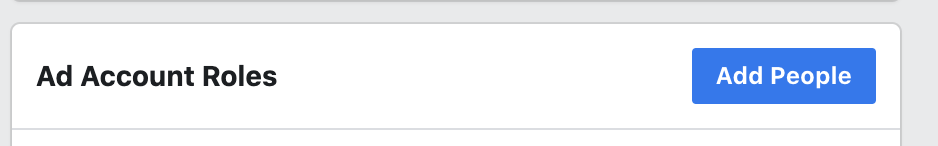Permission Settings: Facebook Ad Account
How To Set-up & Change Permissions in Facebook Ad Account
To grant access to your Facebook ad account, go to “Ads Manager Settings”. (You may be asked to re-enter your password.) Under “Ad Account Roles”, select “Add People”. Enter the name or email address of the person you want to give access to. Use the dropdown menu to choose their role and then click “Confirm”. Note: If you’re managing a business page, you may be requested to create partner access in Business Manager.
Permission Levels & Explanation
Permission
Explanation
Ad Account Admin
Admins can create, edit and view ads, access reports, edit payment methods and manage admin permissions.
Ad Account Advisor
Advertisers can see and edit ads and set up ads using the payment method associated with the ad account. They can also view the payment method.
Ad Account Specialist
Analysts can view ads and access reports.
See Screen Shot For Further Clarification