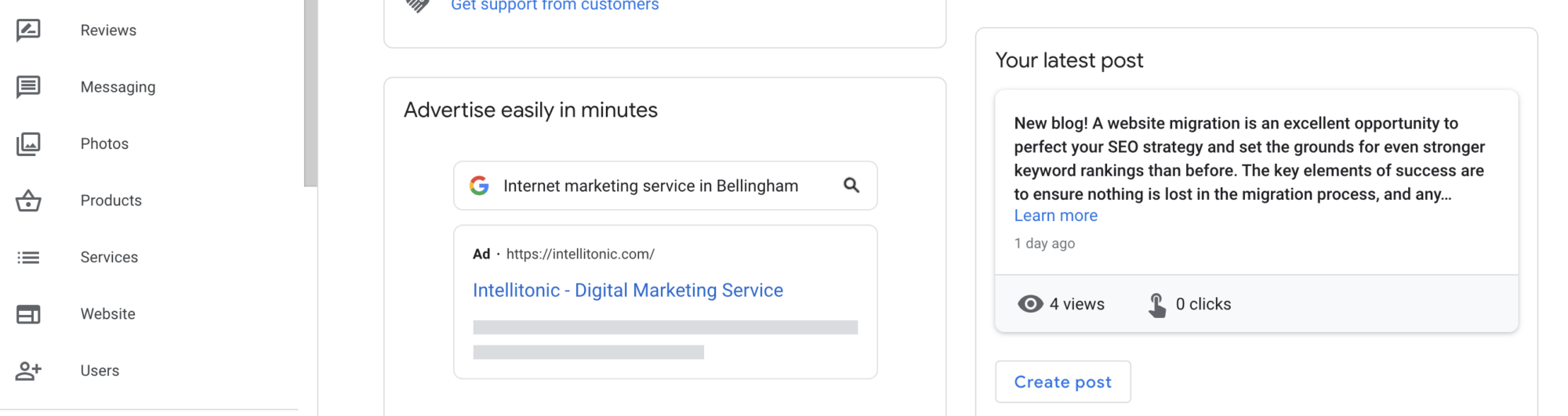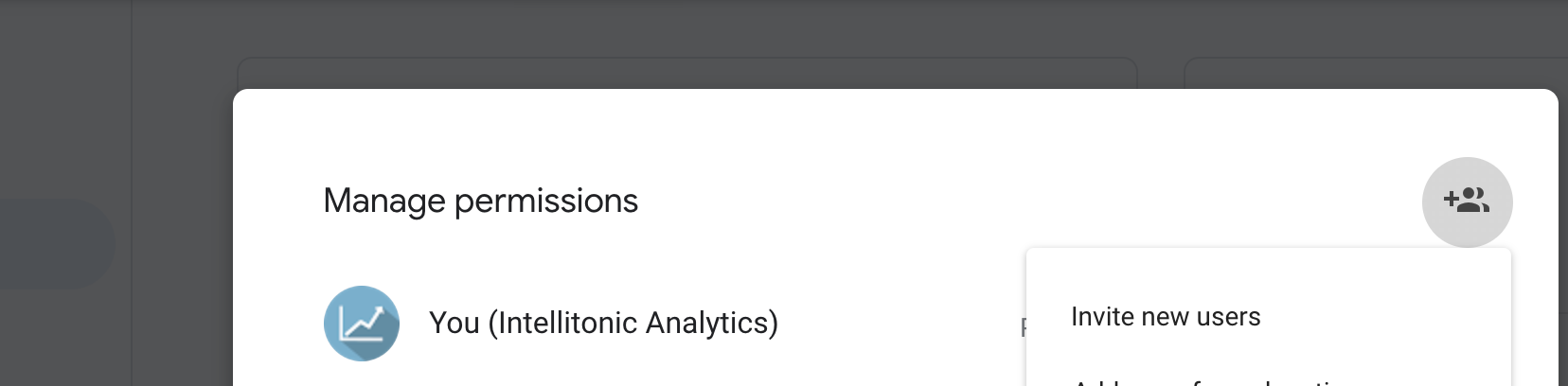Permission Settings: Google My Business
How To Set Up & Change Permissions in Google My Business
To grant access to your Google My Business profile, sign in, and click “Users” in the menu on the left. Click the plus sign “+” button in the top right corner, and then “Invite New Users”. Enter the new user email address. Learn more about basic local SEO tips for your GMB profile.
Permission Levels & Explanation
Permission
Explanation
Owner
Each profile can have multiple owners, but only one primary owner. Owners and primary owners have the same capabilities, but a primary owner can’t remove themselves from a profile until they transfer their primary ownership to another user. Note: only owners can add or remove users.
Manager
Managers have most of the capabilities of an owner, but don’t have the more sensitive capabilities, like removing the profile or managing users.
Site Manager
Site managers have most of the capabilities of a manager, but can’t edit all business information. A site manager can request to upgrade to a manager or owner of a verified listing. The owner can approve or deny the request.