Local SEO has a number of tasks that need attention at the onset of your campaign in order to prevent future busy work. Chief among the tasks is reviewing the consistency of your pertinent business information in Google My Business/Maps. Google My Business and other prominent directories are often scraped and crawled by other services to propagate their own directory databases. This means if you have an inconsistent business name, address, or phone number, information in top-level directories (even in how you spell “street” vs “st,”) can run the risk of watching these inconsistencies spread over a multitude of directories.
Here are some tips on updating and improving your Google My Business profile in order to ensure data consistency and Local SEO prominence:
- Talk with your team and determine the most often used variant of your business name, address, and phone number.
- Record a final version of this, as well as any other important information you believe should be shared with prospective customers.
- Distribute this document to your coworkers and advise that everyone uses the same formatting and wording when referencing the business in the media or in account set-ups.
- Use this “canon” of information to update all available data in the “Info” section of your Google My Business profile for your brand or business. Start in the info tab. This is where you can update the most pertinent information for local seo including business name, address, phone number, and business categories. For the name, address, and phone number, make sure to match the naming conventions with what you put on your website. This means using the same abbreviations and punctuation. (Example: 123 Brick Rd. #45.)
- Use a crawling tool such as Moz Local to fact-check your consistency. If you find duplicated locations, claim these with GMB and have them removed or, if necessary, merged with your primary listing.
- Make sure your hours, phone number, and website URL are up-to- date in order to ensure prospective clients are easily able to contact you and your staff. This sounds like a no-brainer, but you’d be surprised by how often invalid information is found in the website URL, or phone number section of a given GMB.
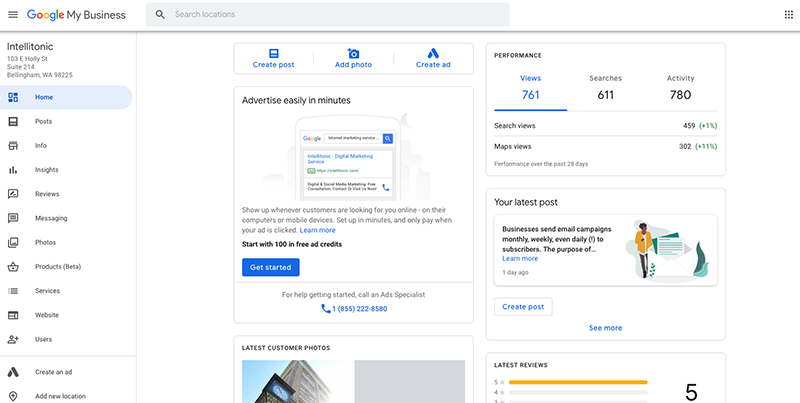
Once your Google My Business listings are claimed, fixed, and up-to-date, you can take steps to update your keyword targeting.
Here are a few examples of places you can make improvements to your GMB’s keyword targeting.
- Provide keyword-rich business descriptions in the “About” portion of your listing. These don’t have to be sterile mission statements — feel free to pepper in services and important product keyphrases to reel in the right audience. The key is to provide keyword context without being spammy. For example, “Michalangelos Pizza is a Bellingham pizzeria in the classic Fairhaven neighborhood” vs “Best Pizza Bellingham Pizzerias buy pizza Bellingham.” One of these looks a lot more like hot garbage than the other, and Google can tell the difference, as well as your users.
- Include keyword-rich questions with your business account, and then answer them, similar to FAQ-style content on your website. In fact, revising your FAQ content to be more keyphrase-friendly is a great way to both update the targeting on your website and then repurpose it in your Google My Business account. This provides great keyword context as well as valuable insights into the business and its offerings.
- Write keyword-friendly responses to users reviews. Use your account as the owner to reference the product or service your happy customer reviewed you for. Thank them for their business while mentioning the service or product they purchased.
Beyond initial optimizations, there are a number of tactics you can employ to kickstart the visibility of your Google My Business account. That being said, starting with a strong base will make all future work considerably more effective. Learn more about SEO and Google My Business in the free Digital Marketing Essentials eBook here.
