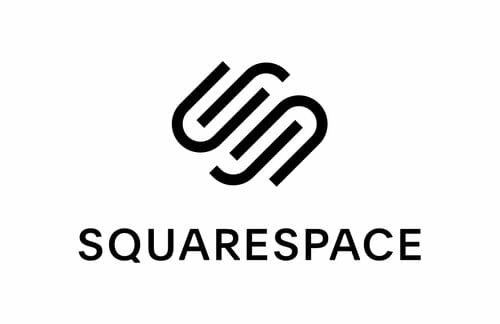
How to optimize Squarespace SEO for product pages
Creating a unique SEO title (aka meta title) for each product is possible in most Squarespace themes/templates, but it requires a workaround. Follow these steps to optimize your product pages and maximize engagement and conversions.
- Copy your product name to the body of the product description.
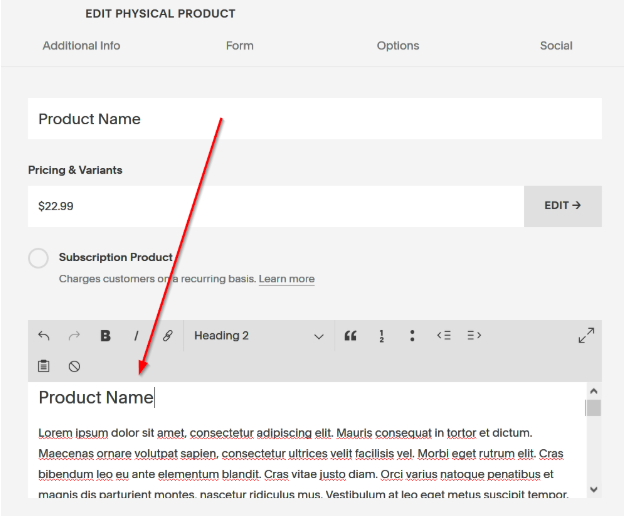
- Go to Design > Site Styles and deselect “Show Title.” You can now use the space intended for the product name to type your SEO title instead.
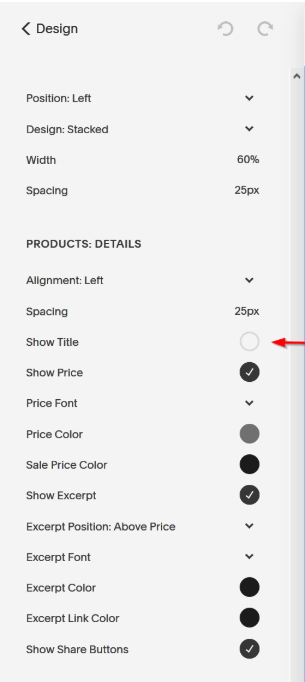
- Go to Marketing > SEO and click the “Items” tab.
- Change the SEO title format to %i.
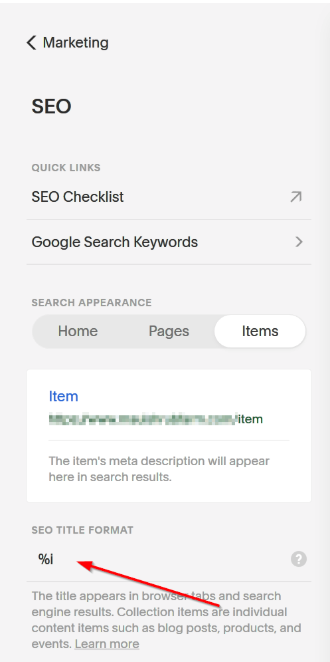
- Go back to the product page and enter your SEO title in the “product name” field. This title will now function as the webpage’s meta title tag.
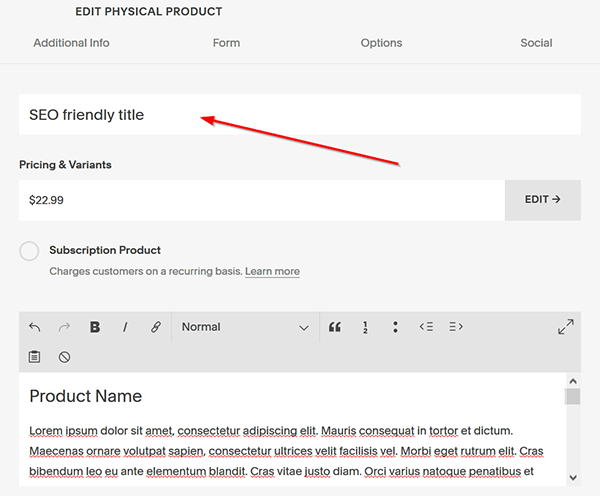
Why should you customize yourSEO title and meta description for product pages?
Most commerce websites contain 5 pages or fewer in the basic navigation: Home, About, Contact, and maybe an FAQ. However, most sites sell dozens, if not hundreds of products. When a product page is targeted to customers hunting a specific item using pinpointed keywords, the chances of that page appearing in the top results increases significantly. This means there may be hundreds of pages ranked at the top of Google, rather than only a few ranking moderately. This also means more customers clicking to your website, finding what they need, and making a purchase.
Want to get even more detailed? Check out how to get the perfect meta description length.
Squarespace makes it easy to maintain a website. It has dozens of ready-made features that take seconds to make yet look professional and immaculate. However, it’s tricky to do anything custom, and that includes the core ingredients of SEO.
Have more Squarespace questions? Reach out to us at [email protected].
