We’re sad to see it go, but Google has put a hold on the Donation Button feature. They had this to say about it:
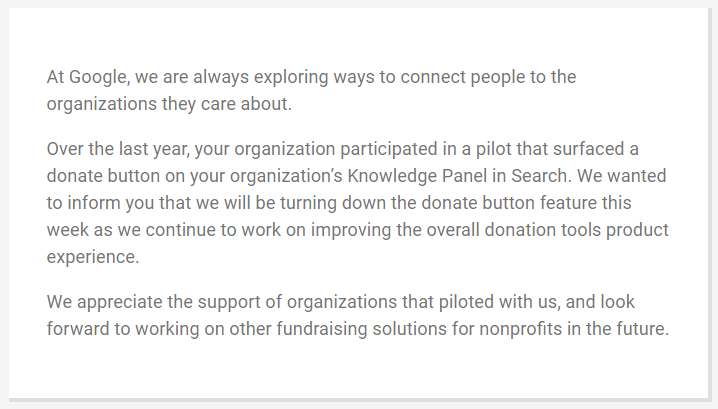
For old time’s sake, (and just in case the donate button comes back again, we’ve opted to hold onto our old how-to article.
How to Install the Google Donate Now Button in the Search Knowledge Panel
Looking to make your donations process easier? Starting on Giving Tuesday (28 November 2017), Google will display “Donate Now” buttons in the Knowledge Panels of participating U.S. nonprofits. The Google Knowledge Panel is a box that appears to the right of search results with information about an organization. See the example provided by Google below:
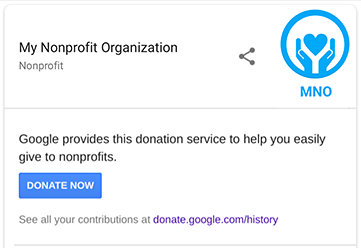
For Donors
The new feature allows donors searching for U.S. based 501(c)(3) nonprofits to donate smoothly and securely.
- Donations are tax deductible for U.S. donors
- Donors can view donation records at donate.google.com/history
- Donors can print out donation receipts at payments.google.com
- Note: Nonprofits cannot send receipts to donors as Google does not currently share donor contact information
- Donations cannot be refunded
Nonprofits can complete the process now to have their donate buttons displayed starting on Giving Tuesday 2017. Read on to get started!
Add a Donate Now Button in Search Results
What you need
- A Google for Nonprofits account
Provides tools to fundraise, collaborate, and spread your message e.g. via Google Ad Grants, a program that offers $10,000 monthly credit for AdWords - A Network for Good account
An online fundraising platform for nonprofits - A Claimed Guidestar Profile
Guidestar automatically creates new nonprofit profiles for 501(c) organization that register with the IRS - About 15 minutes
After the aforementioned accounts are live
Add the button
- Sign into your Google for Nonprofits account
- Enroll in Google Search and One Today
- Once your status for Google Search and One Today is approved, click Get started
- Select your nonprofit in the upper left-hand corner
- Confirm your organization’s name and web address
- Select Our nonprofit would like to enable donations via Google Search
- Click Confirm
Note: even after the buttons are live after Giving Tuesday, the button may not show up in search results 100% of the time
Receiving Donations
It can take up to two months to receive donations. Donations are expected to be disbursed by Network for Good on the 15th of the following month.
Nonprofits must receive a minimum of $10 to be disbursed. If donations are less than the minimum amount, the donation will be rolled over to the next month.
Donations are sent via check unless your nonprofit signs up for electronic payment.
Guidestar
Network for Good disburses donations via check to the address listed on your Guidestar profile. Login to Guidestar to:
- Claim your nonprofit’s profile.
- Confirm that the address on file is accurate.
- Opt-in to receive donations.
Network for Good DonateNow Lite
Google partners with Network for Good to collect and distribute donations to nonprofits; nonprofits must be signed up for Google for Nonprofits to receive payments.
Nonprofits can control disbursement preferences and view how much they’ve raised in their Network for Good DonateNow Lite account.
All information has been distilled from Google’s Donations Help page. Get started now and take advantage of Google’s latest feature for the Knowledge Panel!
See what we offer nonprofit businesses.
Was this article helpful? Write us a review.
