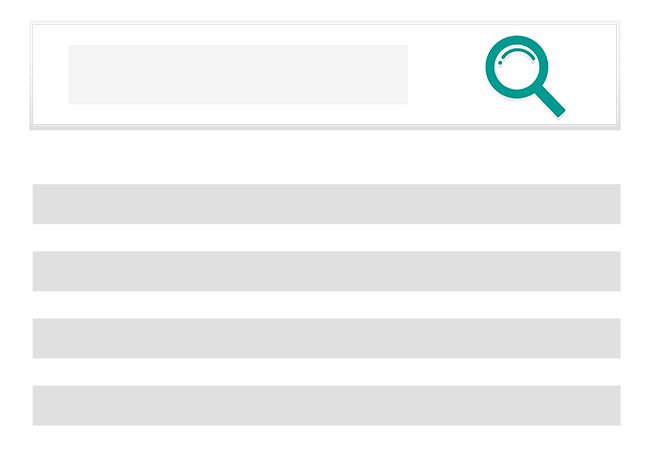
Whether you’re starting your own website, or just the one responsible for making sure the company has the best visibility online, you’ll want to examine the opportunities you have to improve your website’s standings in the race for top placements on the search engine results page, or as we say at Intellitonic, first page or die trying.
There are multiple ways to increase your organic (*free) keyword rankings, or, which position in the search results you place for specific keywords and phrases. The first part of on-site organic SEO to focus on are meta titles. Meta titles tell Google, Bing, Yahoo, and other search engines what you would like your website to rank for. This doesn’t mean you get to rank for those right away, but in most cases it helps to have those in place before launching your marketing campaign. People searching for goods or services similar to your own and clicking on your website increases your organic SEO, making it beneficial to have your titles in place when the traffic starts coming in. (Start a PPC campaign on Google Ads or Facebook to bring in traffic looking for your goods and services.)
A simple way to see the meta title of a page is to hover your cursor over the tab at the top of your web browser. In this example, Intellitonic is telling the search engines they would like to rank for:
- Bellingham SEO
- SEO, PPC, Social Media
- Digital Marketing
Another way to see your meta title is in the search engine results page, or SERP.
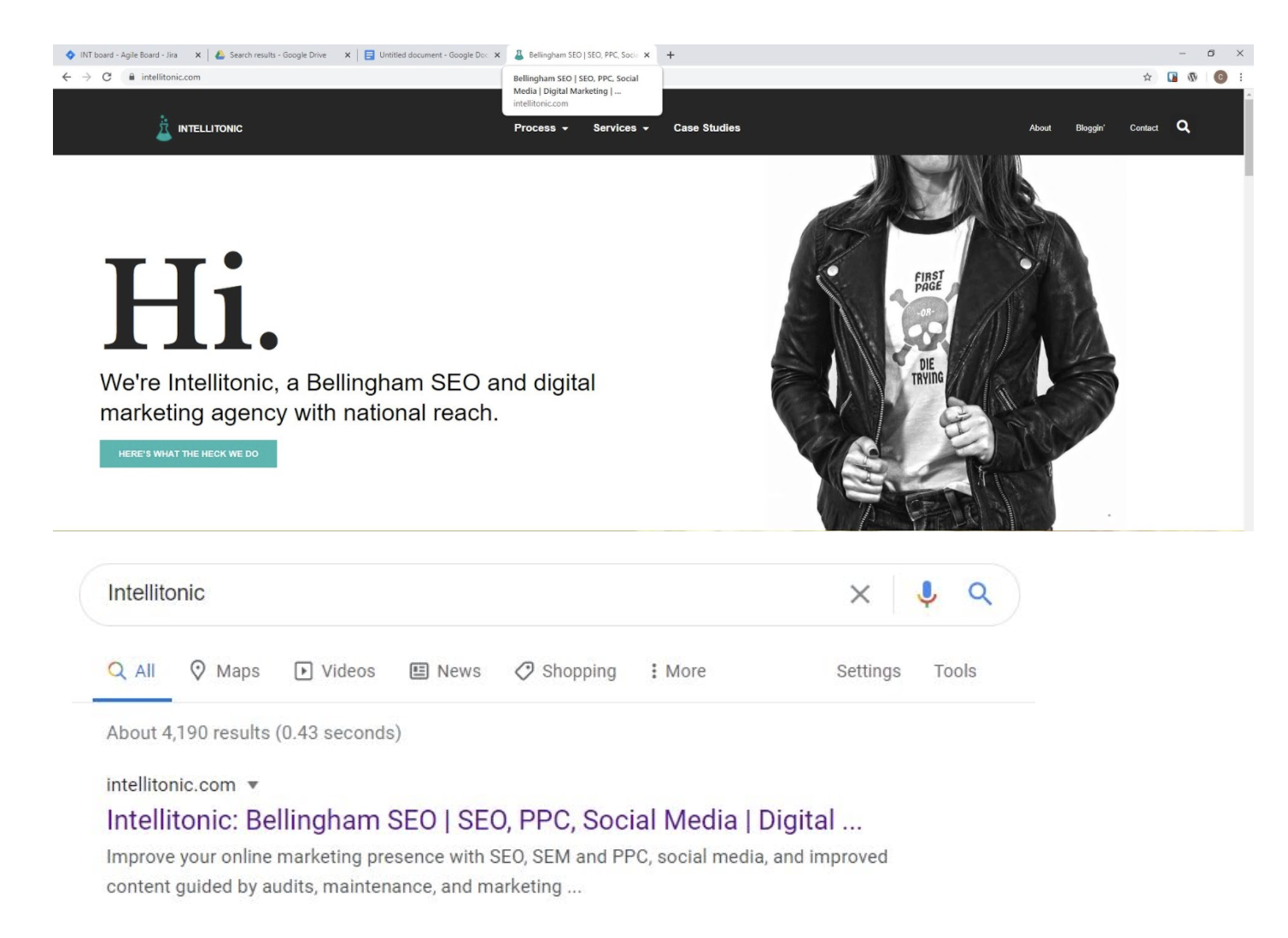
Notice that Google has made its own addition to the meta title: the company name. On the SERP, Google determines what actually appears on the meta title line, and this changes regularly and without notice. In some cases, Google will not show any part of a meta title and will instead create its own. In this case, Google’s addition of “Intellitonic” has the aesthetically displeasing effect of cutting off the end of the title. However, the aesthetic of a meta title is arguably less important than the keywords within.
See how to optimize your meta title length.
Crafting the meta title is best done by researching your keyword options and deciding which keywords and phrases your website is going to make the front page with. Ranking for the phrase you want but only showing up on the 9th page of the search results just won’t drive the traffic that comes from a first page result, or a result in the top 3. You can take advantage of a keyword planning tool like Google Keyword Planner to generate a list of words and phrases people frequently search to find your business.
Pretending we own a helicopter tour company in Hawaii, and we’re adding titles to our website, Hawaiicoptor dot com. I’ve added the phrase, Helicopter Tours, to the keyword planner and generated results. (When you do keyword research for your own website, please add in more than one suggested phrase, and adjust the search locations accordingly! This is just an example.)
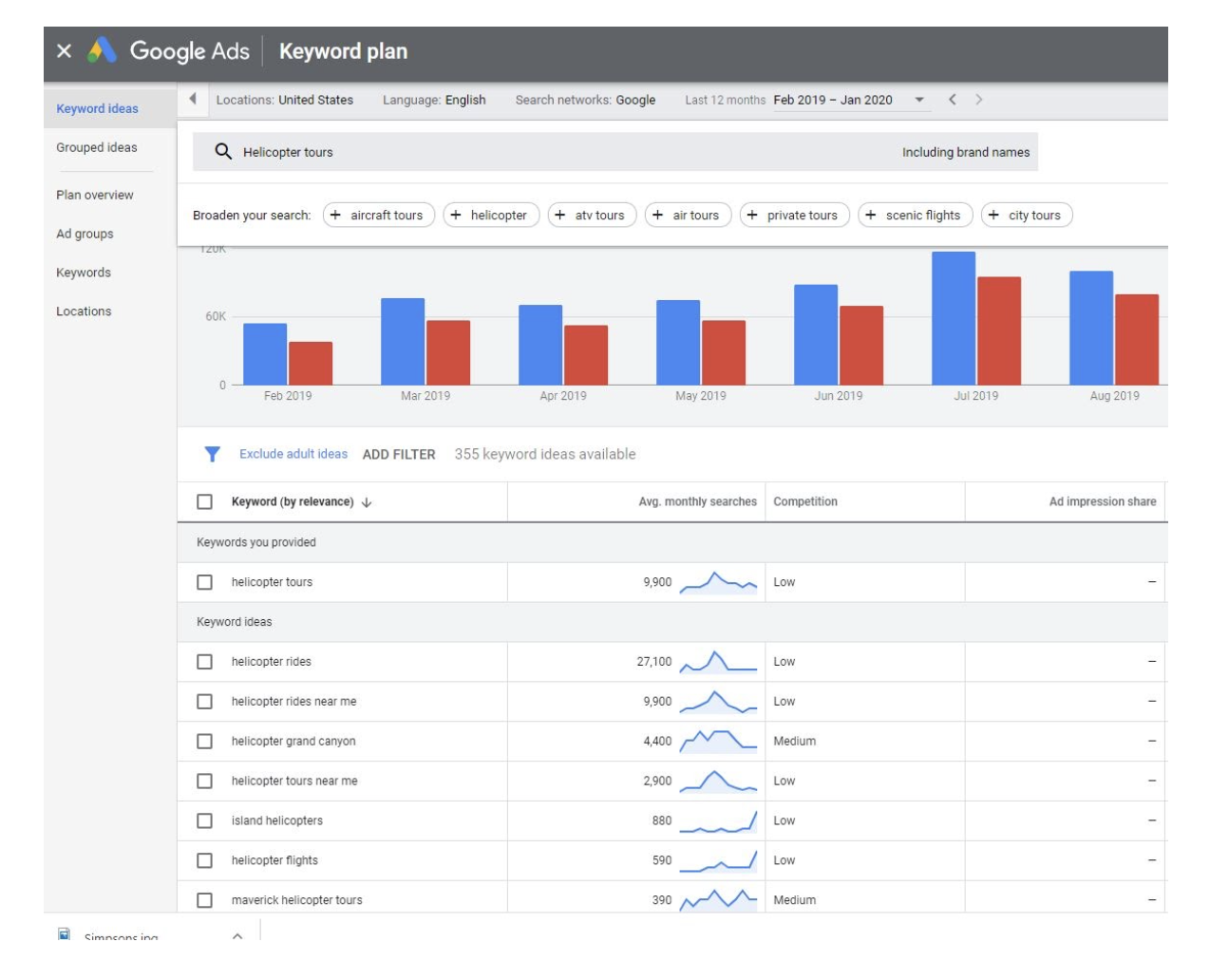
Using The Average Monthly Searches and the Competition, built a list of relevant, achievable keywords to use both in your meta titles and throughout your website.
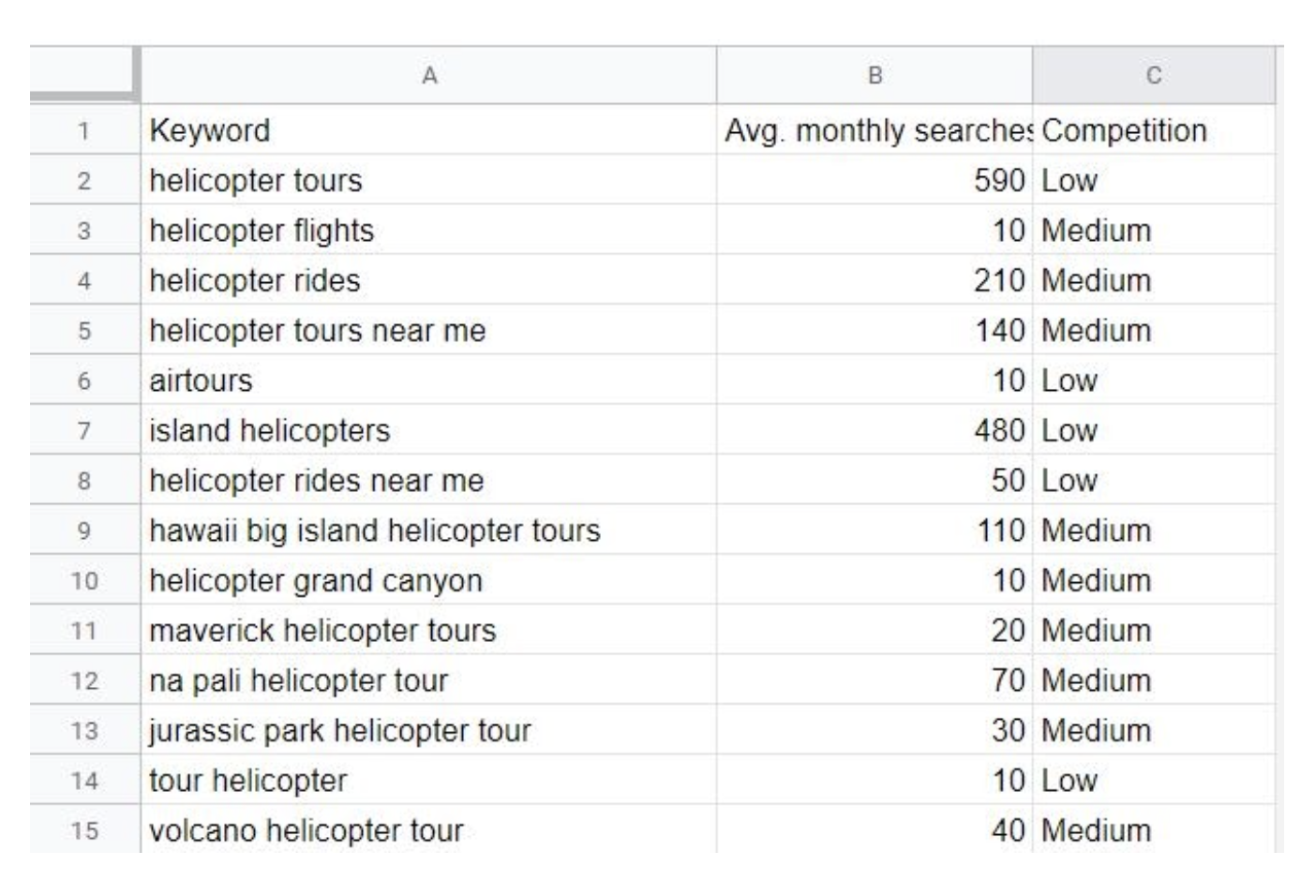
Notice: Helicopter Tours has the highest average searches and the lowest competition, next is Island Helicopters, followed by Helicopter Rides. Don’t even mention Helicopter Rides, nobody else is.
Use your keyword research and craft your best meta title. repeat this process for all of your indexable web pages, and request indexing from Google Search Console when you finish to make sure the effects take place as soon as possible.
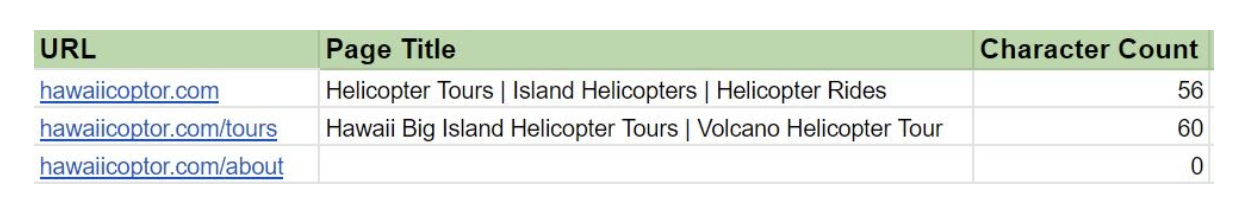
Having your initial meta titles in place and optimized when you begin your paid advertising campaigns will benefit your keyword rankings and efforts to increase organic visibility online.
Updating meta titles will look different for every CMS, whether you are using Shopify, Wordpress, or another content management system. If you’re having troubles with your CMS, reach out to Intellitonic at (360) 305-3515 or email us at [email protected]. We’re always happy to help!
