Linking your Google Ads (FKA AdWords) account to your Google Search Console (FKA Webmaster) is one of those things that should be easy. And it can be, given the right credentials.
If Google Ads & Google Search Console Account Owners Are the Same
Part 1: Request
- Log into Google Ads
- Go to “Linked Accounts”
- Select “Google Search Console”
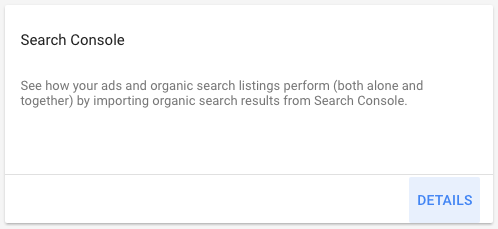
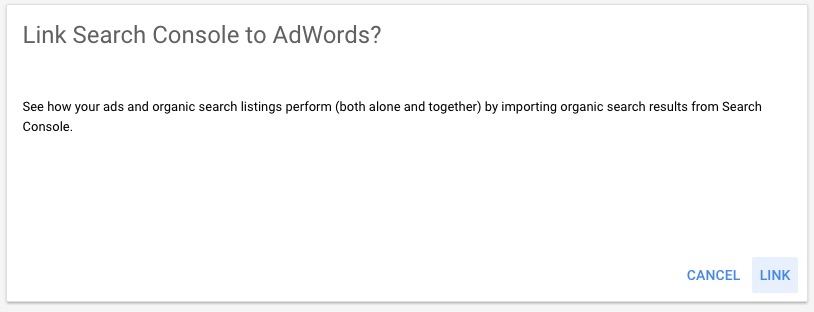
- 4. Add the URL of the site you want to link and click “CONTINUE”
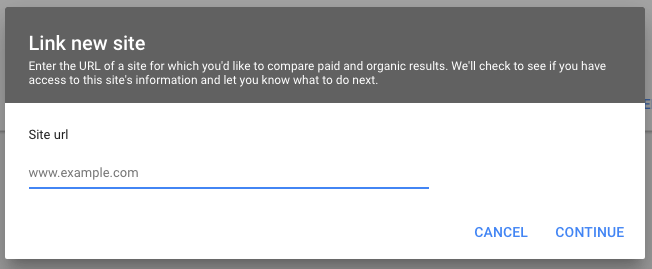
- 5. When successfully linked, it will look like below – if your AdWords and Google Search Console differ, continue

If AdWords & Google Search Console Account Owners Differ
- Follow the steps above
- The Google Search Console account owner should check their email inbox (this may take up to 60 minutes… ugh!)…
- Select “Approve”
