Let’s face it, the infrastructure necessary to stand up a website can seem quite intimidating. There tends to be a lot happening behind the scenes. To streamline this process for customers, hosting providers are now doing their best to bundle services together. They try to hide technical details, or incorporate confusing and proprietary nomenclature into their services. This can be beneficial to the end-users that may not have a lot of experience with web frameworks, but can also present a real struggle when it comes time to perform any work on your domain.
What is the Domain Name System (DNS)?
This handy chart breaks it down into the simplest terms, starting at the top with what’s known as the “Registrar”.
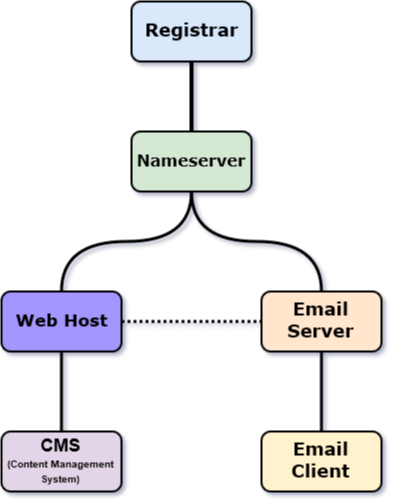
Registrar
While the Registrar functions as the most important part of the domain name puzzle, it’s probably the least well-known or understood. Quite simply, the registrar is the business you go through to obtain your website’s domain name. They operate as a liaison between you and a large registry of available domain names, and while you never truly own the name, it is leased to you (typically on an annual basis). An example of a web registrar would be leasing a domain name through Domain.com or Namecheap.com.
Nameservers
Whenever you search for a domain or type it into your browser, your request is routed through a specific server known as a “nameserver”. Generally nameservers are a part of the company or business hosting your website, however, they can also be found bundled in with Registrars, or sitting in their own account somewhere. It’s important to keep tabs on where your nameservers are located as you will likely need them if you ever want to migrate your website or do any advanced DNS work on your domain. Nameservers generally appear as “ns.example1.com” and “ns.example2.com”.
Web Host
In its simplest terms, the “Host” is where your website is being stored. Generally this is on a server or platform managed by the hosting company provider who controls all the hardware, while giving you access to your CMS (Content Management System). Confusingly enough, the web host may or may not include everything your website needs in one place: Registrar, Nameservers, and Hosting. Some companies, such as GoDaddy, can function as all three. Many of the content management systems out there in the market also push their own hosting abilities, such as Wordpress and Squarespace. While it’s becoming less common, it’s also important to note that websites may be hosted from a personal or business-owned server. Common hosts include Bluehost, GoDaddy, and Amazon.
CMS
The content management system is the software used to build and present your website. While you can build and manage a website locally on your computer, you will still need to host it somewhere in order for it to be public and tied into your Nameservers and Registrar. Common CMS’s include Wordpress, SquareSpace, Shopify, and Wix.
Email Server and Clients
Oftentimes, email for a domain is directly tied to the hosting platform. This allows for easy setup, but can lead to more headaches down the road. In general, you want the email server to be separated from the web host. There is a plethora of good reasons to do this, from better control over your domain, more advanced email software, the ability to change your host and settings without affecting your email, and better security overall. You can integrate your custom domain name with a variety of mail platforms, with Google’s G Suite and Gmail being the most popular. This allows you to have a custom @domain.com on your email address.
In summary, there are boundless options when it comes to picking solutions for each of these topics. Find out what works best for you or your business and use your basic understanding of web processes keep your website running smoothly!
