
Most of us have been down this road before. You’re innocently scrolling through your Facebook newsfeed, prideful in your immunity to advertising when WHAM, an ad catches your eye. “The perfect mood lighting for my windowless home office? 75% cheaper than what I would expect to pay?! Tell me more!”
Occasionally these are legitimate offerings, but more often they are counterfeits – and all too often you lose your money to a scammer.
As someone who spends a significant amount of time working on other folks’ web marketing, I’m often sent links from friends asking whether or not something seems legitimate. (Though it turns out I’m also a sucker since I’ve bought several things on Instagram that never showed up…)
When someone asks me if an ad is likely going to result in a donation to a nameless scammer, here is what I check first.
Basics:
- Is the item on sale a name brand? A top brand at jaw-dropping prices is the recipe for a scam.
- How big is the discount? If you’re seeing more than a 25% discount for an item with standard pricing, this is likely too good to be true.
Once you’ve made your initial impression, there are a few tools you can use to help spot a scan on Facebook or Instagram.
Facebook Page Transparency:
- Visit the page serving the ad you’re scrutinizing.
- While you’re on the page, check out their organic posts and see how often they post, and whether they have engagement from what look like normal consumers.
- Check the page “Likes” and post likes. Check for Reviews. Are there any? Do they appear legitimate?
- From here scroll down to just below the “Photos” section on the left-hand side; there should be a section called “Page Transparency”
- In this pane, you can get clues as to the origins and longevity of the account. If it’s only a few weeks old there’s a greater probability it’s spam.
- If the admins are serving a primarily US market but are located abroad, that can also be suspicious, though this shouldn’t be a big concern on its own.
- Click See All
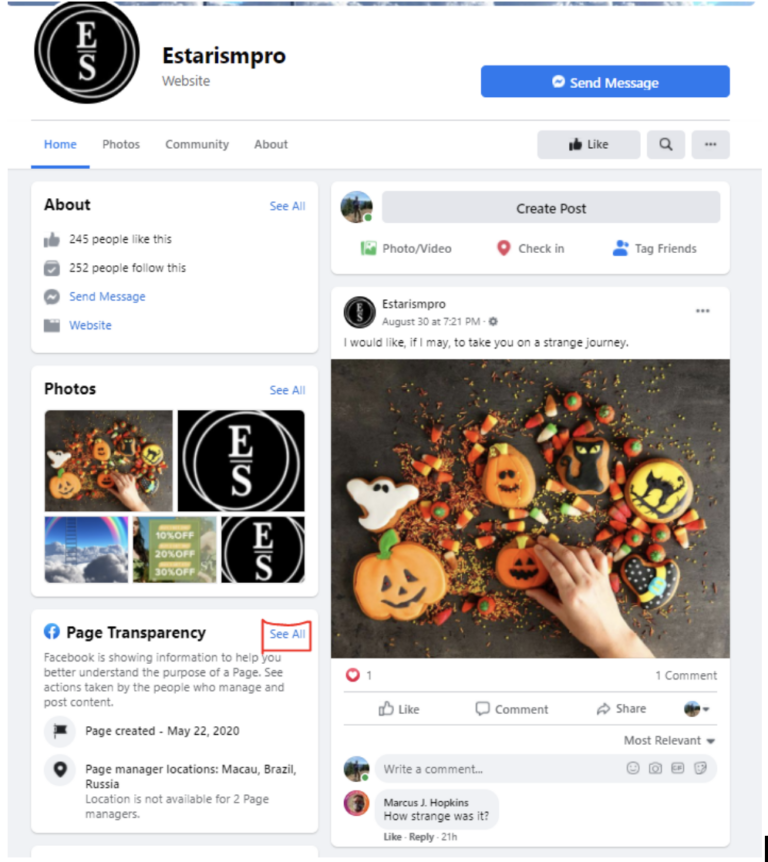
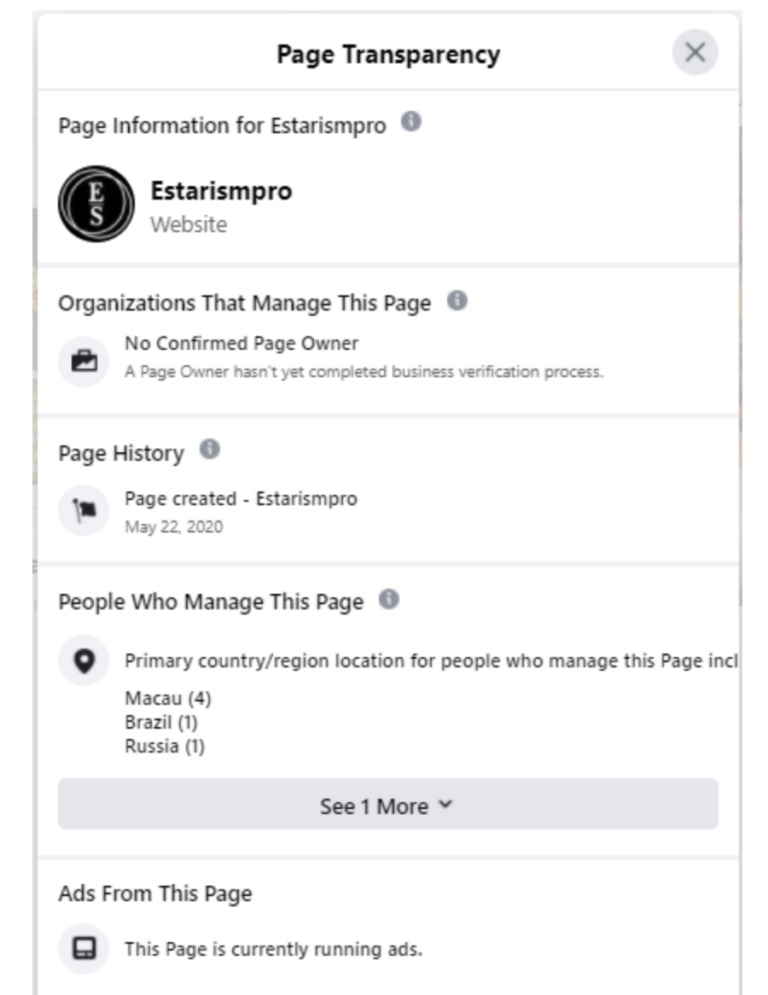
- From here, you can see if the owner of the page has confirmed their brand, AKA completed identity verification. If they have, you can be slightly more confident that this isn’t a churn and burn page.
- Check the Page History; this will show things like when the page was created, and when it had name changes if any.
- Checking the number of admins can give some insight into the operations of the page, as well as where they are operating from.
- You can click into their Ad Library as well and see what products they are advertising, what wording is used, and general information pertinent to the target audience.
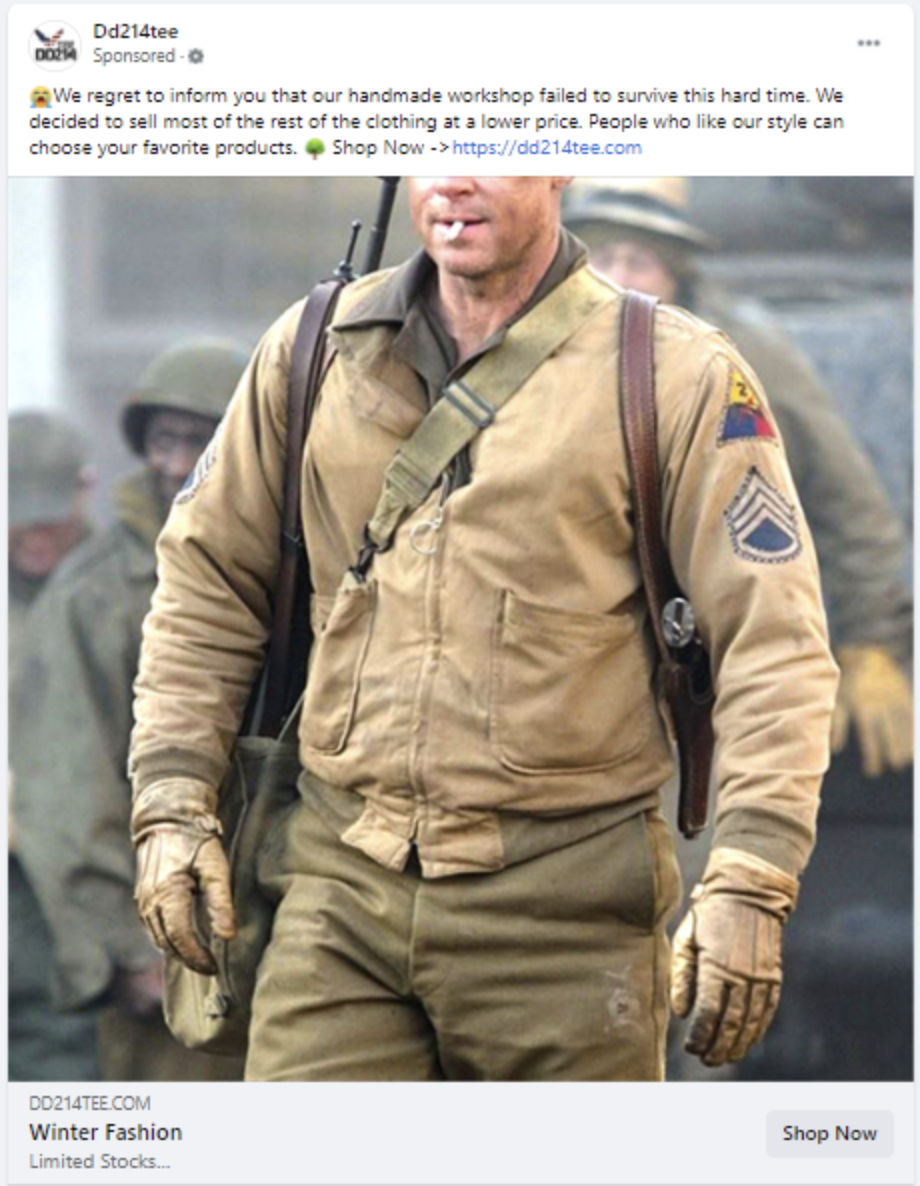

After reviewing all of this if you still have doubts as to the legitimacy of the product you can move on to reviewing the website the link takes you to.
Website Review:
- First, just take in the whole page. Does the wording seem professional and copy-edited? Are any images overtly blurry?
- Check the phone number.
- Google it. Does it come up as a scam or a number for another business that sells a comparable product to this one at a much higher price? This site is likely a scam if that’s the case.
- Call the number. Does it work? Ask the person about their business. 9/10 this line won’t pick up.
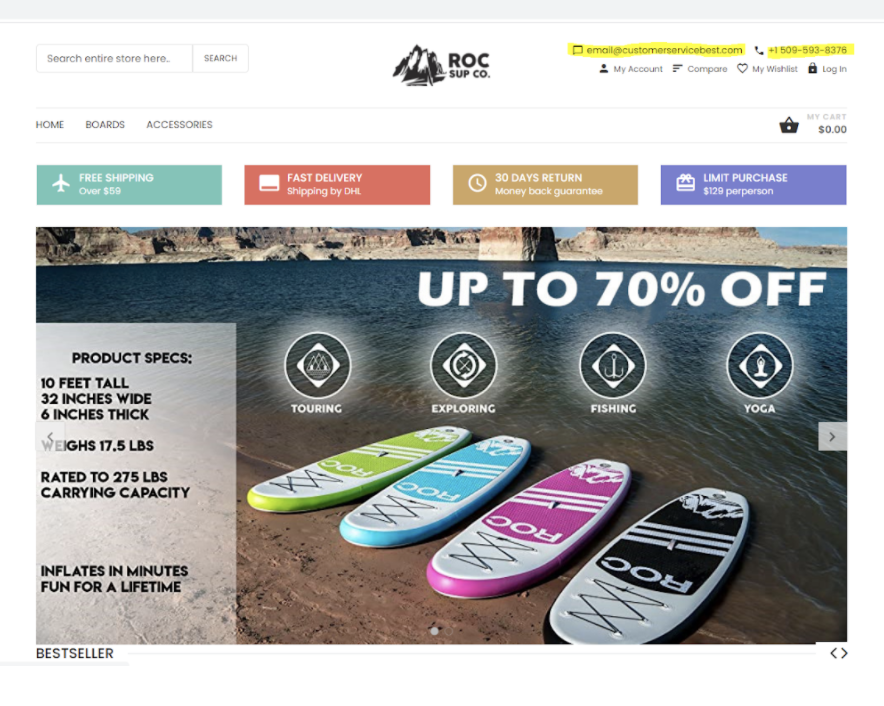
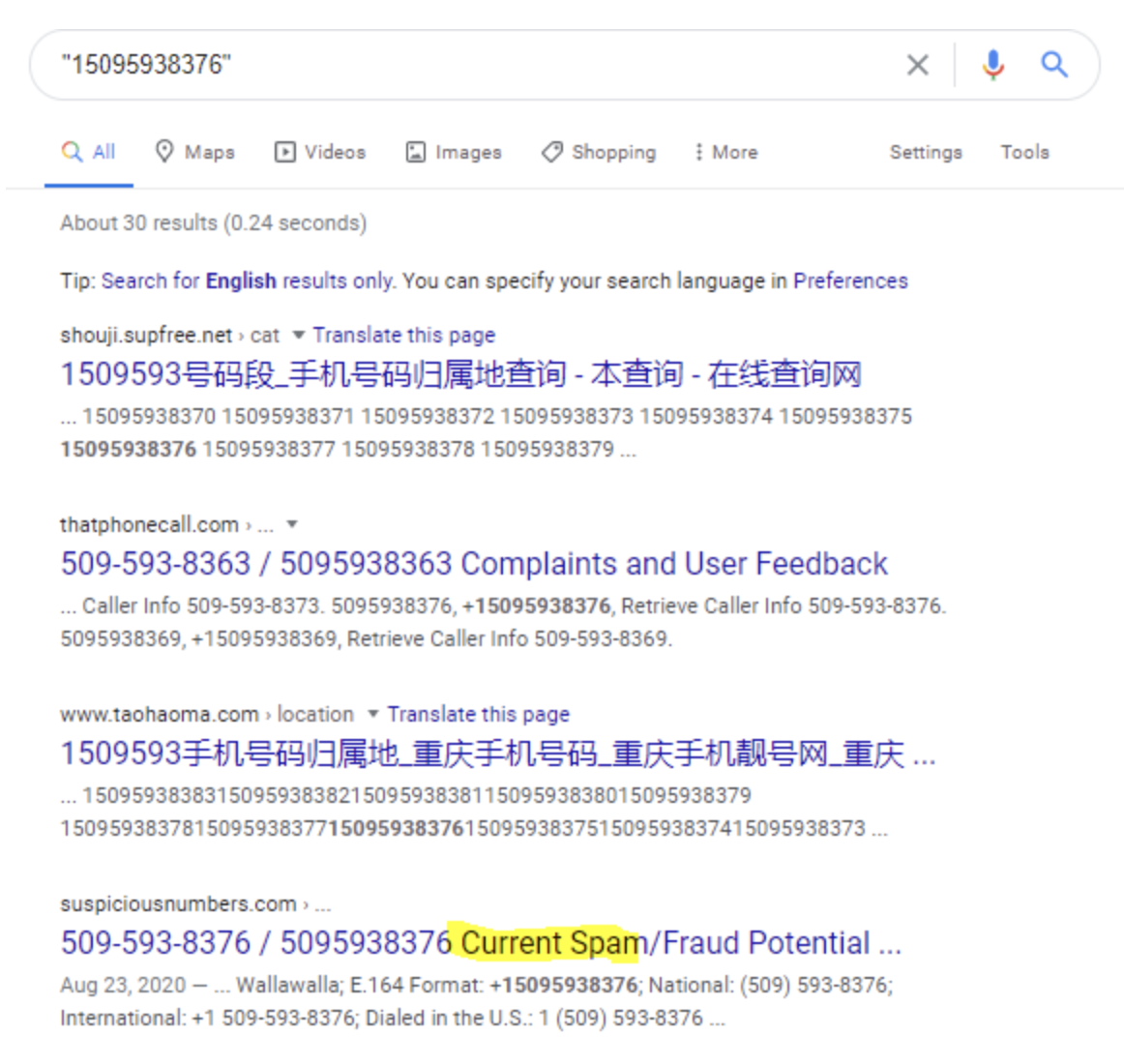
- Check the email address.
- Google the email address.
- Is the address listed as spam?
- Check the domain associated with the email address. Does it line up with the domain of the website you’re interacting with? Most reputable businesses operate under their own domain name for customer service and sales inquiries.
- Check the footer for social media links and addresses.
- Social Media icons are part of most website templates, but scam businesses usually don’t bother with creating the majority of these accounts, let alone adding them to the theme of the website, as these sites and brand names are generally short-lived.
- Alternatively they often redirect you to whoever’s brand is being stolen from
- Google the address to see if the listings match the website.
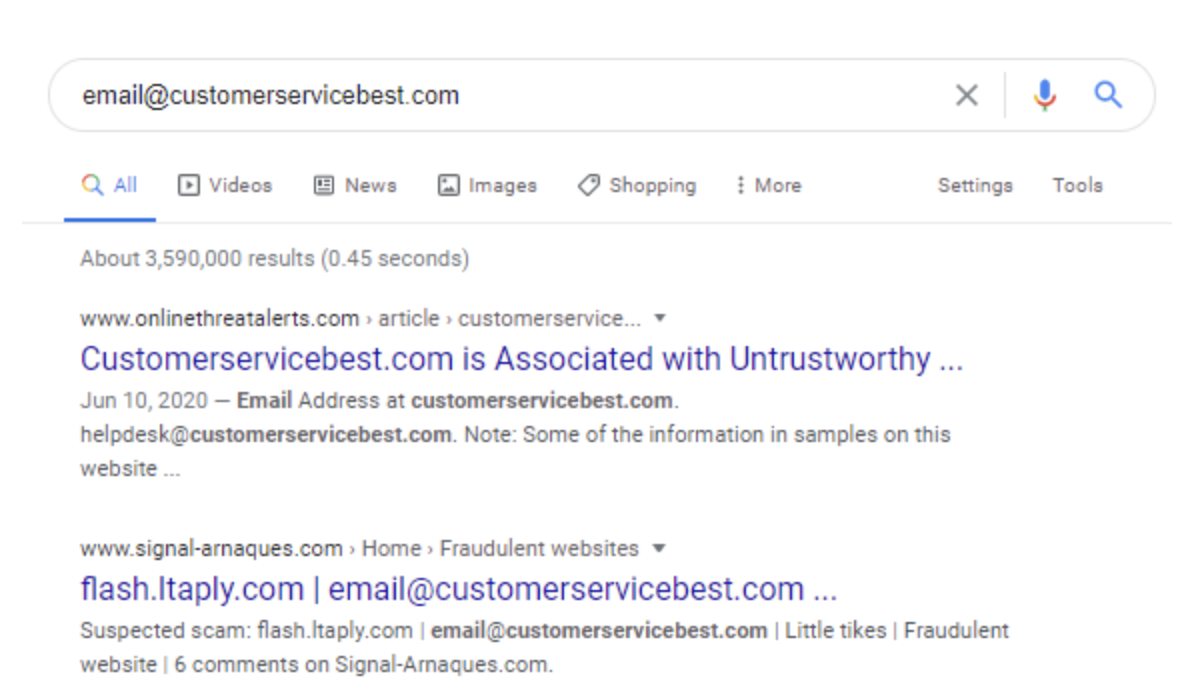
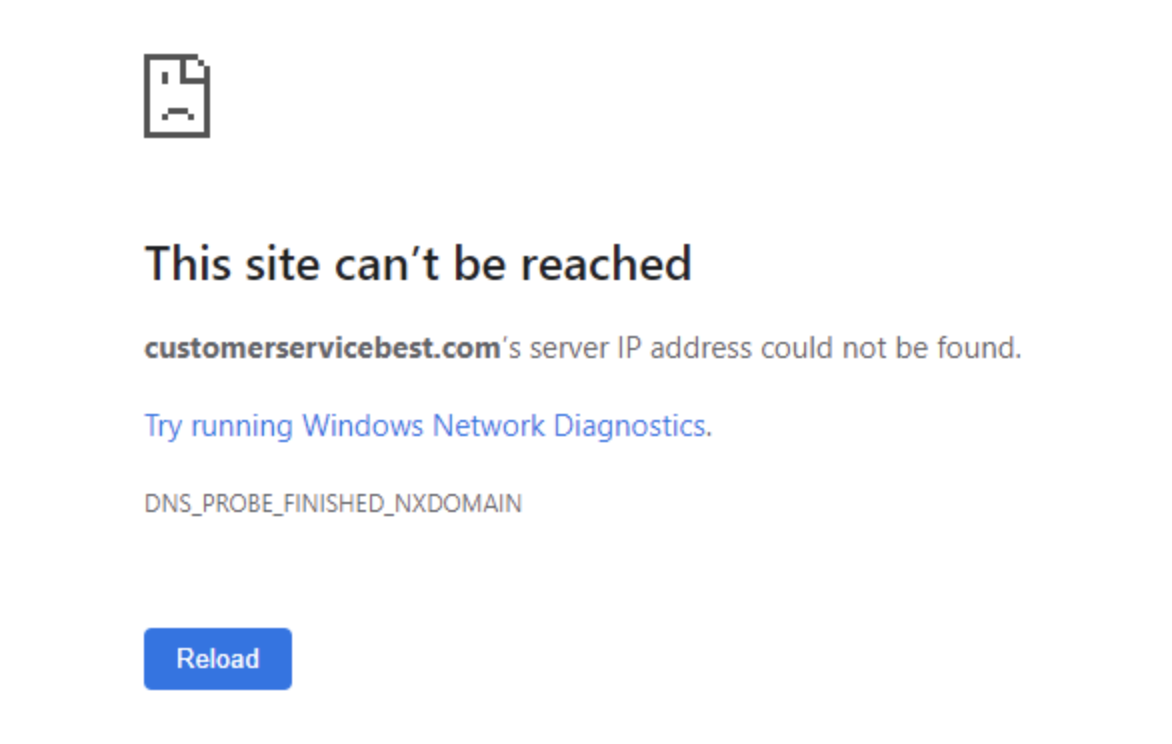
The easiest way to suss out a scam is to trust your BS meter. Does the deal seem too good to be true? It likely is. Does the website look like a fly-by-night operation where the merchandise fell off the back of a truck? Follow up with some of the reviews and dont be like me, who SHOULD be the proud owner of numerous gadgets and bargain priced brands but instead wasted a lot of time chasing deals on Instagram.
