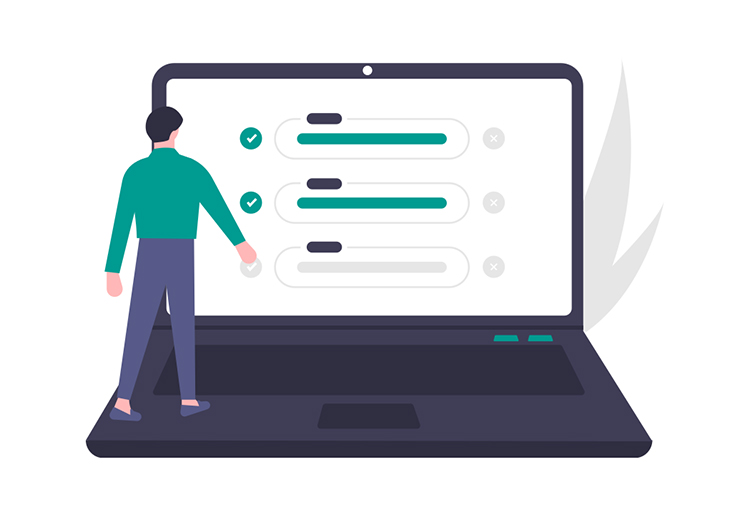
A website migration is an excellent opportunity to perfect your SEO strategy and set the grounds for even stronger keyword rankings than before. The key elements of success are to ensure nothing is lost in the migration process, and any structural changes are done before the new website is launched. Browse our website migration checklist below, broken down by technique.
Building a Keyword-Targeted Sitemap
A newly designed website is best served with a keyword-researched sitemap. Subdirectories like /colors/ and be converted to /paint-colors/ or /hair-dye-colors/. Pages like /googlecantreadthis can be updated to /google-can-read-this. There’s no rush: your sitemap can be modified anytime with the proper redirects, but a migration is an excellent time to organize your sitemap, the same time you are choosing the look and layout of your website.
For our part, we examine keywords over time to identify terms to use as URL text. In this way, users’ search terms match not just the text of the page they’re coming to but the URL as well. While you determine your key products and message to feature on the website, we determine how to feature them in the sitemap design.
Designing a Dev Site
When a website is migrating from one CMS to another, or when redesigning a website from scratch within the same CMS, it’s critical to build the new website before taking down the old one. This can be done on a subdomain, or on a separate domain you happen to own but aren’t using. Be sure to set your dev site to noindex and avoid posting external links to the site until you’re ready to launch!
Our website design team builds each website with the company’s brand as the foundation, creating a fresh interface that connects potential customers with the goods and services they arrived on the website searching for. We work with you to create a new website you’ll be proud to introduce.
Note on images: Just like photocopies lose quality every time they’re scanned, images lose significant amounts of detail each time they’re resized. We recommend using original photos and master copies of icons when building your new website. See how we optimize image loading speed in WordPress.
Routing 301 Redirects
At this point in the process, you’re almost ready to make the switch. Our team performs a complete crawl of both the original website and the dev site, creating a master copy of each. We then create a spreadsheet of page-by-page redirects. This step helps to populate each new page with the keyword rankings of the original, and also passes on the value of any backlinks to each individual page.
When moving from one CMS to another, such as from Wix to WordPress, it’s nearly impossible to avoid changes to the sitemap. Certain sitemap changes are dependent on the CMS used. For example, all main pages in Shopify fall under the subdirectory, /pages/, while WordPress defaults with new pages branching directly from the domain. Other CMS changes affect the taxonomy of ecommerce pages, blogs, and calendar pages. This is why redirects from the old website are best done by hand.
In many cases, these redirects are not 1 to 1. If the old website has 25 Valentine’s day event pages, we’ll likely redirect these to one permanent page. The same goes for old blogs: If the archive contains multiple pieces on the same topic, these may be best consolidated into one master blog, or an interlinking set of blog pieces tackling different portions of the topic. A migration is a great chance to make these changes, but there’s always time to keep perfecting your individual page targeting later on.
Pressing the Big Green Button
It’s time to make the move! When making your dev site live, we recommend holding onto your old website, at least while you make sure everything’s in order. Your old site houses all your images, page text, and other things you may find yourself missing. (Don’t forget to enable indexing on your new site!)
Post Migration Audit
Once the new website is live, our SEO team searches broken links and redirect chains: commonly pages linking to the old website, or to pages that don’t exist. We provide QA on not just the links on the new site but the redirects from the old one. Other common sights in a newly migrated website are broken images and wonky formatting issues between desktop and mobile. Our team works through each of these QA steps, then submits the new sitemap.xml to Google Search Console. This pings Google to get a fresh crawl of your brand new website.
Updating Backlinks
When a website migrates to a new domain, the existing backlinks should also be migrated when possible. A service like Majestic helps generate a list of backlinks, letting you get started on the grunt work of contacting each website and requesting an updated link. Our SEO team has streamlined this process, making it (relatively) quick and painless to update backlinks to the new domain.
What To Expect
When moving to a new domain, keyword rankings start from scratch but will quickly rise if keyword targeting and backlinks are in place, and search engines are able to index the website. When making substantial sitemap changes without changing the domain, you may still see links to your old pages in Google. Still, with 301 redirects set up, users will still arrive on the target page, and rankings will slowly move from the old page to the new. In general, brace yourself for big changes: a new domain, new sitemap, and new CMS will each play a part, and you may lose individual keywords while gaining others.
If the keyword research is sound, and the new website is built for speed and user interface, and the new domain is set up for success with authoritative backlinks, then the results will be a big success.
