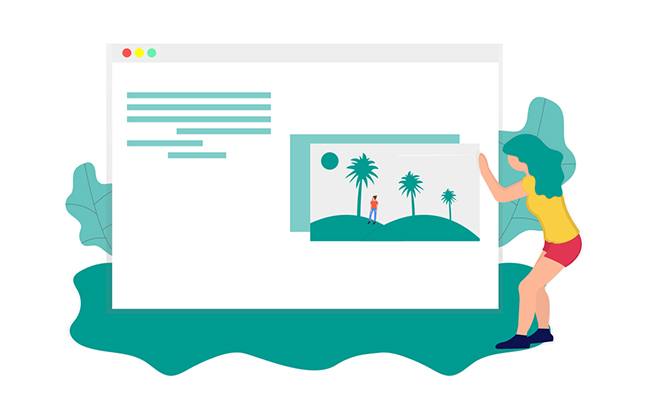
At some point in your business’s lifespan, you’ll need to complete a website migration whether you’re upgrading to a new CMS and/or opting for a new website design. This is a great time to re-evaluate your current content to determine what’s working, what’s not, and what’s actually worth porting over to the new website.
You could certainly migrate every existing page, but if you have a lot of content it can be time consuming. Plus, focusing solely on higher-performing content can help your new website do even better.
How to determine high-value website content
The main thing to keep in mind is that your content should speak to two different audiences:
- Search engines
- Real people
This ultimately means having a solid mixture of content from detailed product or services pages, to blog posts and/or case studies (note: your homepage should speak effectively to both audiences). Your content should vary from basic definitions and explanations (great for keyword rankings) to more detailed “how-tos” and higher-level critical thinking (great for providing and proving authority in your field).
The two great places to get data on how these audiences are interacting with your content are:
- A SEO tool such as SEMrush
- Google Analytics
Search Engines & Content: SEMRush
There are lots of great SEO tools out there to look at keyword rankings – our favorite is SEMRush keyword research:
- Enter your website URL into SEMrush
- Go to the “Organic Research tab”
- Select “Pages”
- Sort by Traffic, Traffic %, and Keywords to determine which pages are your top performers (the ones with the highest numbers will likely be the top-performers and should definitely be kept)
- Note: you can export the data to really dig in
People & Content: Google Analytics
Every website should have a Google Analytics account installed, hands down. Your Google stats can help you understand the quality of user experience, seasonality, changes year over year, and more:
- Open your Google Analytics account
- Head to “Behavior”
- Select “Site Content”
- Select dates for at least the last year, possibly two or three depending on the size of your site (the larger it is, the smaller date range you can go)
- Identify the top performing traffic by looking at:
- Pageviews (the higher the better)
- Avg. Time on Page (the higher the better)
- Bounce Rate (the lower the better)
- Note: like SEMRush, you can export the data. Consider identifying different types of content e.g. blogs, case studies, services, author profiles, etc. to look at the data from a different perspective and see if any should be cut, combined, or even fleshed out more
You can cross-reference the two lists to really determine what pages are the creme de la creme e.g. those with lots of keyword rankings and pageviews.These should be your top priority to duplicate and can be great places to brainstorm new, like-minded content. Another great tool for website migrations is an SEO audit that can offer a larger deep-dive on the direction your content should take.
