How to keep Google AdWords (aka Google Ads) from Bidding on Competitors’ Brand Names
There is a lot of talk about whether to bid on competitor names in Google AdWords, but what if ads are appearing when you don’t want them to? The top reason to avoid targeting competitor names is your relationship with the company: trying to “swipe” customers from your neighbors can cause friction and make friendly rivalries a lot less friendly.
Here’s an example:
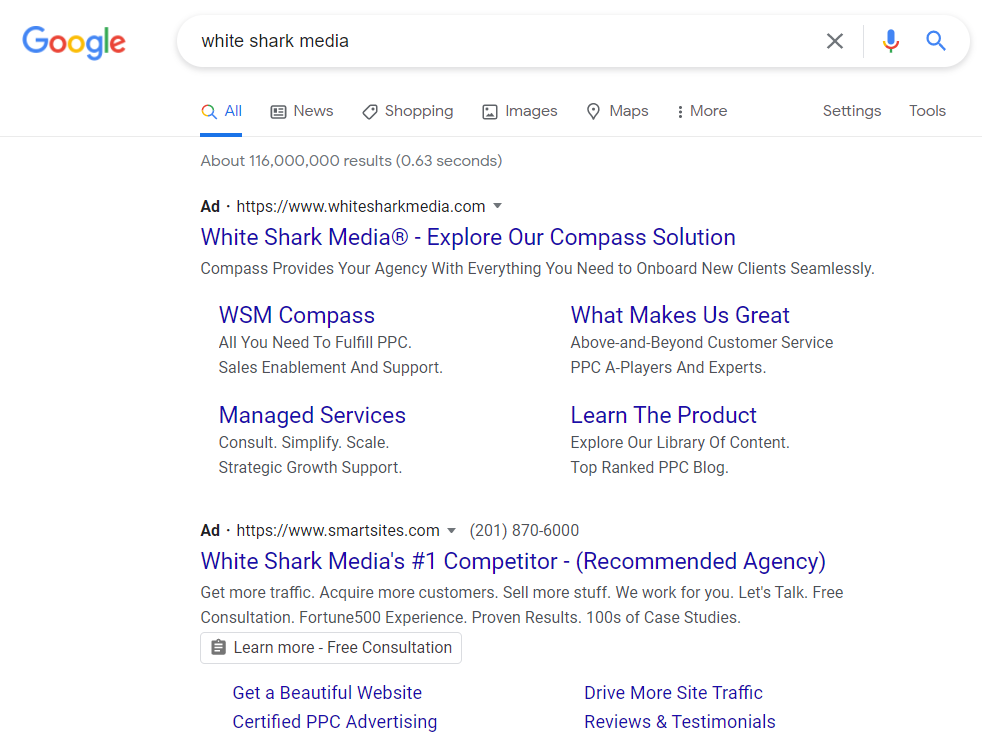
Here, White Shark Media is using best PPC practice by running ads for their own name, in case another company targets their name. Meanwhile, SmartSites is doing the same, and kudos to them, they’re being transparent about it and not pretending to be White Shark Media, itself. Now, if you search for SmartSites, you might see something like this:
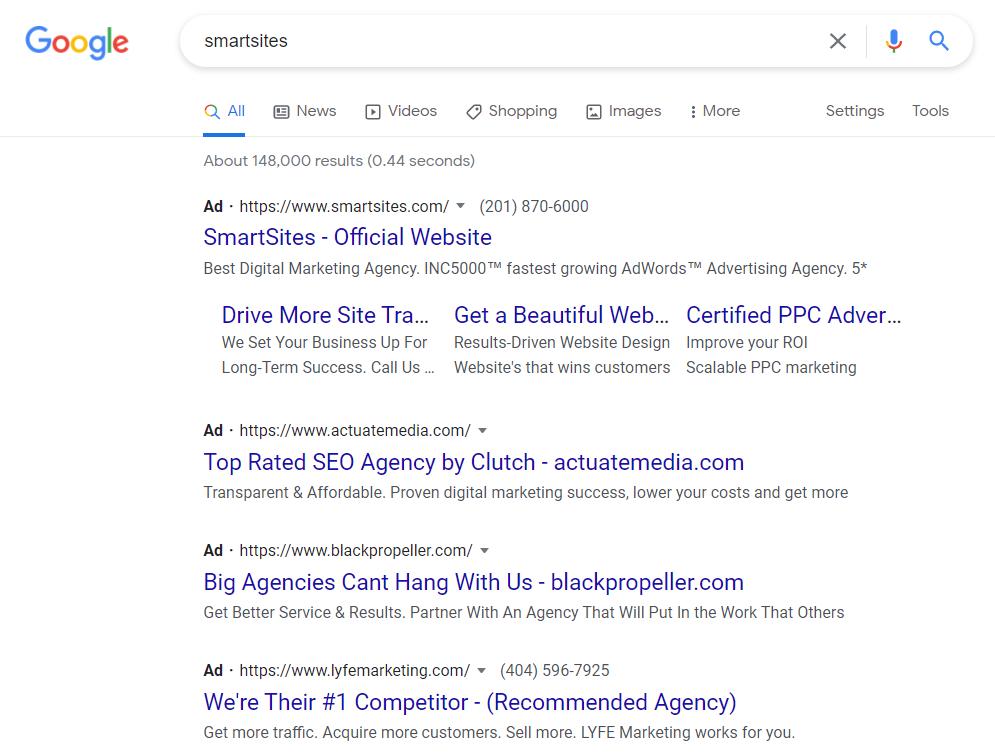
It appears this particular market has become a free-for-all, where competitors don’t hesitate to bid on each other’s names. But what if one of these companies is bidding on “smartsites” and has no idea they’re playing this game of give and take?
How to Keep AdWords from Bidding on Competitors’ Names
Tracing an SEM ad to its source is most easily done from inside the Google Ads platform.
- Log into ads.google.com and select the account.
- Go to “Search Terms.” The quickest way is to type “gt search terms” and select the option you want.
- In the top right corner, select the relevant time range, or just “All Time.”
- Just above the table, click Add Filter > Search Term > Contains then type your competitor’s name and click Apply.
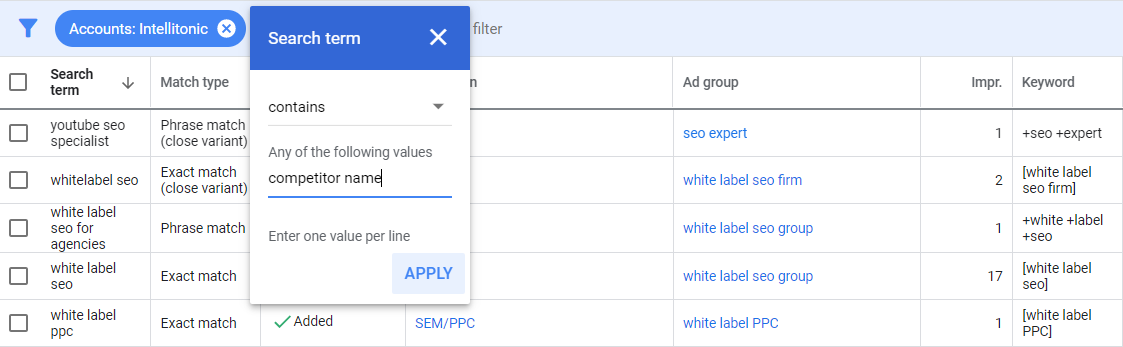
You can now see all the times AdWords has bid on your competitor’s name.
The key factors here are the match type, keywords, and ad group.
- The most common reason an ad appears unintentionally is through Broad Match. (We still love Broad Match for its ability to discover new keywords, but it takes more upkeep and can’t go ignored.)
- The keywords tell you which keywords are triggering the ad. For example, if you have Broad Match on “plumbing seattle,” your ads may appear when customers search the names of other local plumbing businesses.
- The ad group tells you where edits are needed (though the negative keywords can also be applied on the campaign level to make things faster).
Finding out is half the battle. The next step is preventing these ads from appearing in the future. There are two options:
- Create negative keywords for all the competitors you’d like to avoid bidding on. Keep misspellings and abbreviations in mind, but avoid Broad Match negative keywords or you’ll end up losing some of your best non-branded keywords.
- Turn off Broad Match altogether. You’ll lose out on discovering new keywords, but avoid bidding on things you’d rather avoid. This is especially a good option if you don’t have the time or the staff to maintain a Broad Match campaign.
Note: Google is phasing out Broad Match Modifier (BMM) mid-2021 — Broad Match will still be around, of course, but Phrase Match will encompass our beloved BMM.
There is no right or wrong answer about whether to bid on competitor terms, from company names to products and services. It can open up opportunities but also invite unfriendly competition. We can provide context but ultimately leave the decision to our clients about where to tread.
