In the realm of Search Engine Marketing, a rather lopsided battle has been raging for years: Google Ads (formerly Google Adwords) vs. Microsoft Advertising (formerly Bing Ads).
For the uninitiated, Google Ads is a pay-per-click advertising platform powered by—you guessed it—Google. Microsoft Advertising, on the other hand, is a competing platform powered by a trio of search engines that includes Bing, AOL, and Yahoo. Both Google Ads and Microsoft Advertising are used to help businesses reach audiences all over the world via their search engines and their partners.
The difference in reach when it comes to searches that take place on either platform is vast.
By the numbers: According to Statista, in February 2021 Google Ads accounted for 86.6% of the global search engine market share, compared to Microsoft Advertising (Bing specifically) at 6.7%. Wow.
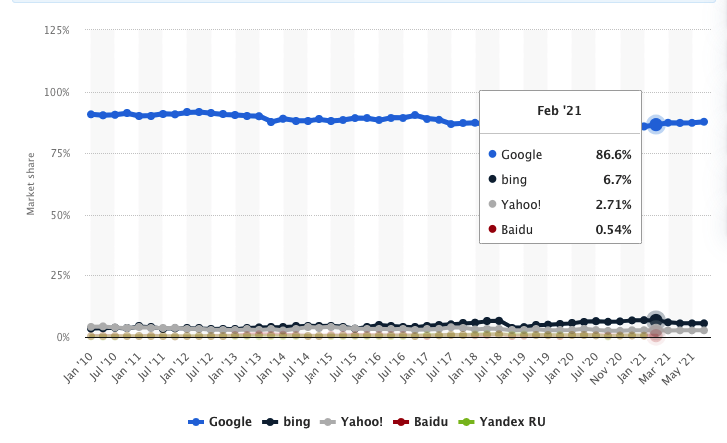
But don’t let that 6.7% fool you into thinking that advertising on Bing is something you want to write off. Rather than swearing allegiance to one platform, we’ll explain why there’s little to no downside in advertising your business on both platforms to help boost your reach.
Overview of Paid Search/PPC
In a nutshell, Paid Search, also known as pay-per-click or PPC, allows businesses to bid on keywords to advertise to billions of people daily via search engines.
Think back to the last time you searched for anything using Google, Bing, or your preferred search engine. Those first few results with the word “Ad” in bold next to the URL are PPC ads that served as part of a targeted paid search campaign. Here’s a look at what paid search ads look like on both platforms:
A quick Google search for “Intellitonic” elicits the following result. A bold “Ad” label is followed by a web address, with the headline for the website and a quick text description below:
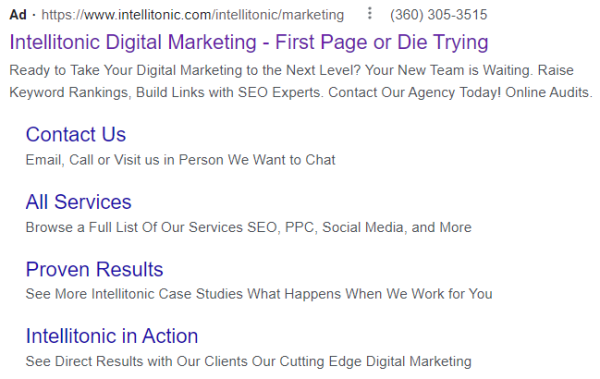
Bing’s results page is similar. One noticeable difference is the headline for the site is listed above the web address. The “Ad” label is also in a different position, in front of the text description:
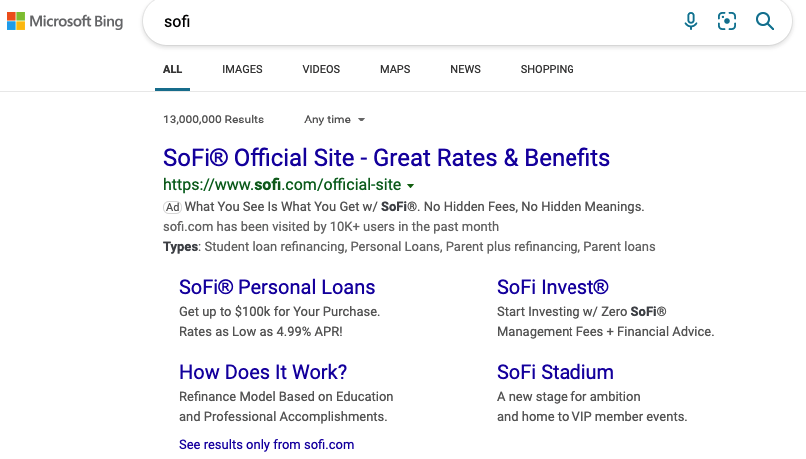
One major difference between Google Ads and Microsoft Advertising is where the ads are served up:
- Google Ads
- Google Search Network: Text ads that appear on Google’s SERP (Search Engine Results Page).
- Google Search Partners Network: Network of various sites and companies that partner with Google to serve ads.
- Google Display Network: Visual ads that appear on two million websites, videos, and apps that Google partners with (YouTube, Gmail, Mobile Devices).
- Microsoft Ads
- Microsoft Search Network (Bing, AOL, Yahoo): Text and Display ads that appear on each search engine’s results page.
- Syndicated Search Partners Network: Preselected websites that have a relationship with Bing.
- Microsoft Audience Network: Visual ads that appear across various Microsoft products such as Xbox, MSN, Windows, Microsoft Edge, and Outlook.
A key advantage that Google Ads has over Microsoft Advertising is the ability to opt-out of your ads appearing on the Google Search Partners Network. This means your ads will appear exclusively on sites you search for using Google’s search engine. Depending on your campaign and budgetary limitations, this can save a valuable amount of wasted clicks. This is also a useful feature if you’re optimizing for impressions and want anyone/everyone within the Google Search Network to see your ad.
Microsoft Advertising, on the other hand, doesn’t provide the same level of control. You’re able to opt-out of Syndicated Search Partners Network after clicking around (they don’t make it easy), but your ads will still serve when users search with Bing, Yahoo, AOL, and their owned properties by default.
Finding the Right Keywords
Quality PPC campaigns start and end with proper keyword research. Without it, you’re basically throwing a bunch of words out into the internet and hoping something sticks. Google provides a Keyword Planner tool to help discover and target relevant keywords. Similarly, Microsoft Advertising provides its own Keyword Planner. Both include valuable information concerning traffic, cost, and competition for keywords that you can use in campaigns.
Once keywords have been targeted, it’s important to sort match types based on the rules each platform lays out. Thankfully, these match types are nearly identical, the exception being Broad Match Modified.
- Google Ads Match Types
- Exact Match
- Phrase Match
- Broad Match
- Broad Match Modified (to be phased out by July 2021)
- Microsoft Advertising Match Types
- Exact Match
- Phrase Match
- Broad Match
Google Ads and Microsoft Advertising also allow for Negative Keywords to be added on both the campaign and ad group levels.
Negative Keywords prevent your ads from being seen by folks who have zero interest in clicking on your ad. This saves valuable clicks that could be spent elsewhere in the budget.
The primary difference between the two platforms comes down to search volume. This is where Google dominates, controlling roughly 75% of total search volume. With less users and search volume, Bing doesn’t bring in the same level of traffic that Google can, which is something to keep in mind when building campaigns.
Targeting Audiences
When it comes to targeting, Bing and Google Ads share a number of similarities. From demographics and in-market targeting to keywords and location, both platforms perform well. That said, this is where Microsoft Advertising has a leg up on the competition.
Where Google only provides advertisers with the ability to set targeting to networks, locations, and languages, Microsoft Advertising does that and more.
With Microsoft Advertising, you can choose to target either Desktop, Mobile Devices, and/or Tablets individually. Google Ads did away with this level of specific targeting for advertisers, garnering negative commentary from paid search professionals.
The best part about this specific level of targeting with Microsoft Advertising is arguably its smaller volume of searches. You’re able to basically pinpoint who you want to see your ads right down to the device. This, in turn, leads to higher engagement as well as conversion rates. Who doesn’t love that?
There are two methods by which Google and Microsoft allow advertisers to serve up search ads: Enhanced Text Ads (ETAs), and Responsive Search Ads (RSAs). Ensuring that your ad copy is relevant and engaging goes a long way toward the success of your ads.
Enhanced Text Ads
Both platforms do a great job of outlining the rules and guidelines concerning character limits for creating ad copy. In 2018, Microsoft Advertising announced they had updated their Expanded Text Ads to include a third headline field, an additional description field, and increased character limits. It wasn’t until March 2021 that Google made the same updates.
The specifics for Enhanced Text Ads:
Google Ads and Microsoft Advertising
- Headline 1: 30 characters
- Headline 2: 30 characters
- Headline 3: 30 characters
- Description 1: 90 characters
- Description 2: 90 characters
- Display URL: 15 characters
Responsive Search Ads
Responsive Search Ads have seen a large push from both platforms recently, with Google making them the new default in their platform. Both platforms follow the same rules for creating RSA ads:
- 1 Final URL
- 3-15 Headlines
- 1 Display Path
- 2-4 Descriptions
The Google Ads RSA User Interface:
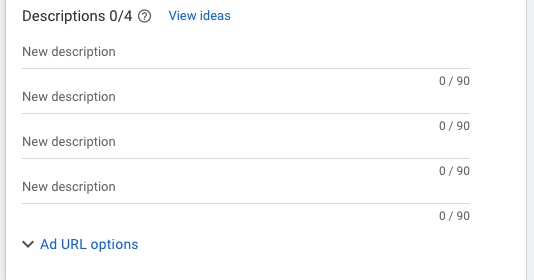
These headlines and descriptions are dynamically cycled based on search queries to supposedly show when most relevant to the searcher’s intent. The caveat being that no one really knows what Google or Bing considers to be relevant. There is no control over what headlines and descriptions show, and some headlines aren’t guaranteed to be served. These are some of the downsides to RSAs on both platforms.
It’s always best practice to test and tweak headlines from time to time and refine accordingly. Furthermore, the standard rule encouraged by Google Ads and Microsoft Advertising is one RSA for every two ETAs created for each ad group.
Can They Coexist?
The short answer: Yes, absolutely. Even if your budget is small, the ability to reach an additional audience of six million-plus daily search queries that Google can’t reach is reason enough to pair Microsoft Advertising with your Google Ads strategy.
