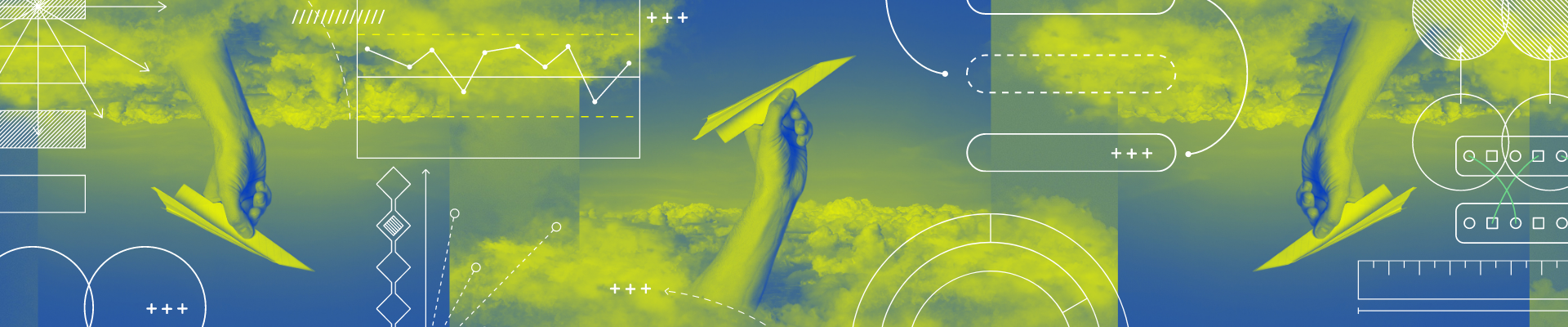
Google Ads is constantly rolling out new features; it’s safe to say it’s difficult to know what functionality is worth adopting while others are simply bells and whistles. Furthermore, one feature may boost results in one industry and completely flatline them in another.
One new feature I think the majority of campaigns, if not all, can benefit from is drafts and experiments. This handy tool allows you to duplicate an existing search or display campaign and make as many changes as you’d like, to determine what change performs better. You can set an end date, just as you can for a regular campaign, as well as determine how you’d like to split the budget amongst the two campaigns. (Note: you have can multiple drafts per campaign but only one experiment can run at a time). If the test campaign outperforms the control campaign, you can apply your changes to the original campaign. If it does not perform better you can end the test, and start brainstorming new tests, or move along, business as usual.
Ideas on What to Test
While your campaigns should constantly be evolving and trying new things, from A|B testing ads and trying new extensions, to adding new keywords and removing old ones, drafts and experiments are a great way to make larger, overarching changes. Below are a few suggestions and ideas on what to test:
- Bid strategy: There are a number of bid strategies meant for different purposes and industries including top impressions, maximize for clicks, maximize for conversions, target CPA. See which strategy is best for your campaign.
- Organization: There are many ways to organize your campaigns, ad groups, and keywords. Try switching it up. Some examples:
- Perhaps you have targeting for your brand name, competitors names, and products and services in one campaign. Try testing how the different brand names do in their own campaign versus products and services on their own. Or, vice versa.
- Let’s say you’re a digital marketing agency who offers pay-per-click (PPC) services and all of your keywords around paid social, Google Ads, PPC, etc. are in one ad group. This allows you to talk about PPC as a whole. It’s time to test out how each of those fair on their own. For example, try testing paid social in it’s own ad group with specific ad copy talking about the different platforms, etc.
- You’ve read through blogs and determined it’s best to have different match types in their own ad groups. Or is it? Try combining tightly-knit keywords of varying match types into one ad group.
- Search Term Partners: Google keeps suggesting its a great way to reach more people. Set up an experiment and see for yourself.
- Types of ads: Experiments are a great way to test out the two relatively new ad types Google released: dynamic ads and responsive ads.
- Landing page: Google Ads allows one landing page per ad group (so annoying). Experiments are a perfect way to test what landing pages outperform others, e.g. taking someone directly to a quote/pricing page versus a longer page with more information that then takes them to the quote/pricing page.
Google Ads Drafts & Experiments Suggestions
- Make your names & descriptions clear. This may seem like an obvious one, but just like your campaigns and ad groups, the name of your experimental campaign should be clear and descriptive so anyone can quickly determine what you’re testing or have tested in the past.
- Test one major change at a time. Harken back to the days of middle school science with me here – the scientific method dictates we test one variable at a time. Otherwise, we won’t be able to clearly determine what worked, what didn’t, and why. It’s awfully tempting to try multiple things at once, especially as Google allows us to do this, but try one variable at a time per campaign.
- Make your experiment run indefinitely, rather than put an end date on it. If your campaign ends and you don’t have enough data to make a determination, you cannot turn the campaign back on and will have to create a new one. Not terrible, but annoying to have two campaigns of data to review rather than one. But this one comes with a caveat: also set a reminder for yourself to check-in on the campaign regularly until you have enough data.
Utilize statistically significant analysis. (And now we’re revisiting high school math.) Depending on what you’re testing, plug in comparable numbers across the campaigns using a statistical significance calculator to determine whether or not the change is worth making.
How to Setup Drafts & Experiments
- In your Google Ads account, in the left hand navigation, click +More
- Click Drafts & Experiments
- Click Campaign Drafts
- Click the blue plus sign to create a new draft
- Select a campaign
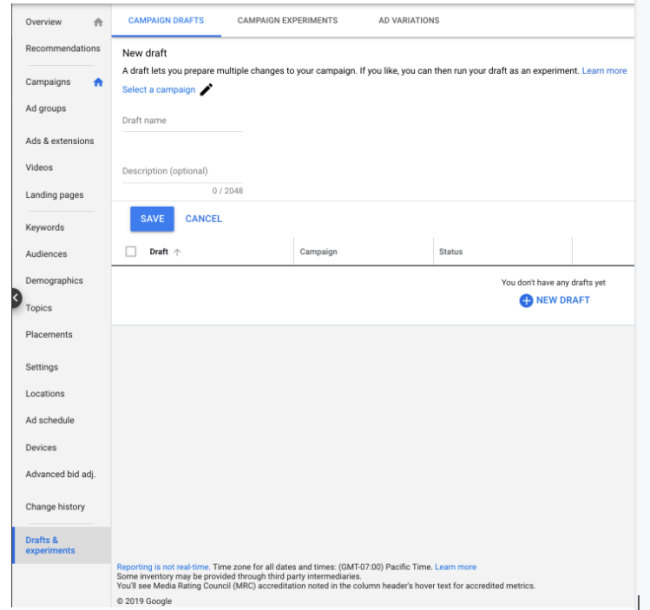
- Create a draft name and optional description
- Make the change you’d like to test
- In the top right hand corner, select APPLY
- Select Run an experiment
- Name the experiment, select your start and end dates as necessary, and how you’d like to split the budget
- Select save and let it run

- Analyze, analyze, analyze – either apply the changes you made or create a new test!
You could certainly make these tests by simply copying an existing campaign, making the change, adjusting the bid, and setting yourself a reminder to review at a later date. Drafts and experiments make it slightly easier to understand what you were testing (as indicated by a little beaker icon), and give the ability to add a description. I invite you to get a test going for yourself and see the fun of experimentation!
