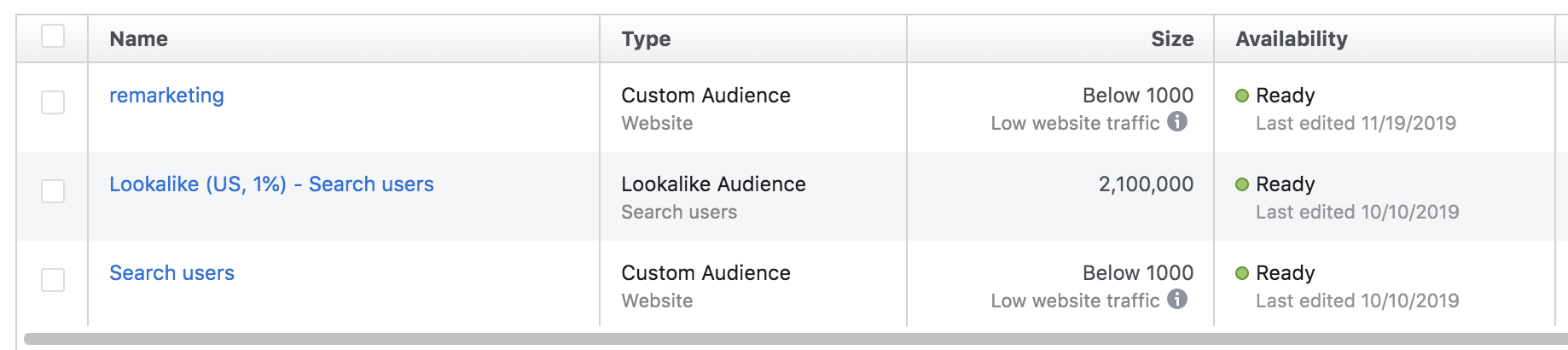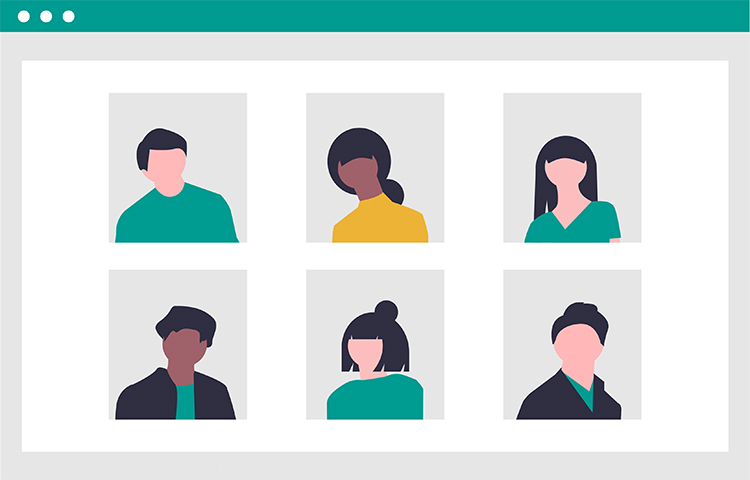
Lookalike audiences are targeted segments, also known as “custom audiences”, that can be used within Facebook, Instagram, and Linkedin advertising. This blog post will focus on Facebook and Instagram (which is owned by Facebook) as they both can be set up utilizing Facebook Ads Manager.
Let’s start with defining what exactly a lookalike audience is.
Lookalike Audience Definition & Why To Try One
A lookalike audience is a great way to reach new (to you) potential customers who are more likely to be interested in your business, service, or product, because they act similarly to your best existing customers or website users. This type of custom audience works differently than a custom interest based audience in that it’s based on Facebook’s algorithm and other customer sessions on your website. Interest-based audiences are set up manually – by you – to target those who you think are interested in your product or service based on the interests they share and interact with on social media.
How To Create a Lookalike Audience
First, you will need to make sure you have a Facebook pixel installed on your website. Typically, we recommend installing the pixel using Google Tag Manager for CMS systems such as Wordpress, while Squarespace has its own custom spot for installation on the admin dashboard. Learn more about Facebook pixels or find tips on implementation for trickier sites like Shopify.
Just Installed your Pixel? Start with Interest-Based Audiences.
If you just installed your Facebook pixel, you’ll likely want to start with an interest-based audience to build site visits and customer knowledge. Once you have enough interactions along your funnel, you can then create lookalike audiences to mimic the desirable traits of people using Facebook and Instagram. Note: Your base audience must contain at least 100 people from a single country in order for Facebook to pull meaningful data.
Have Some Data Already? Try Lookalike Targeting.
If you have had your Facebook pixel installed for a few days, up to a couple of months (depending on the size of your audience), you should have enough data to create a lookalike audience based on tracked actions on your website. This could be purchases, contact form submissions, specific page visits, or any other desired action.
Facebook tracks some events automatically. You can see these by going to Events Manager and clicking on Pixel. You can also add additional custom events in this section and double check that they are firing correctly.
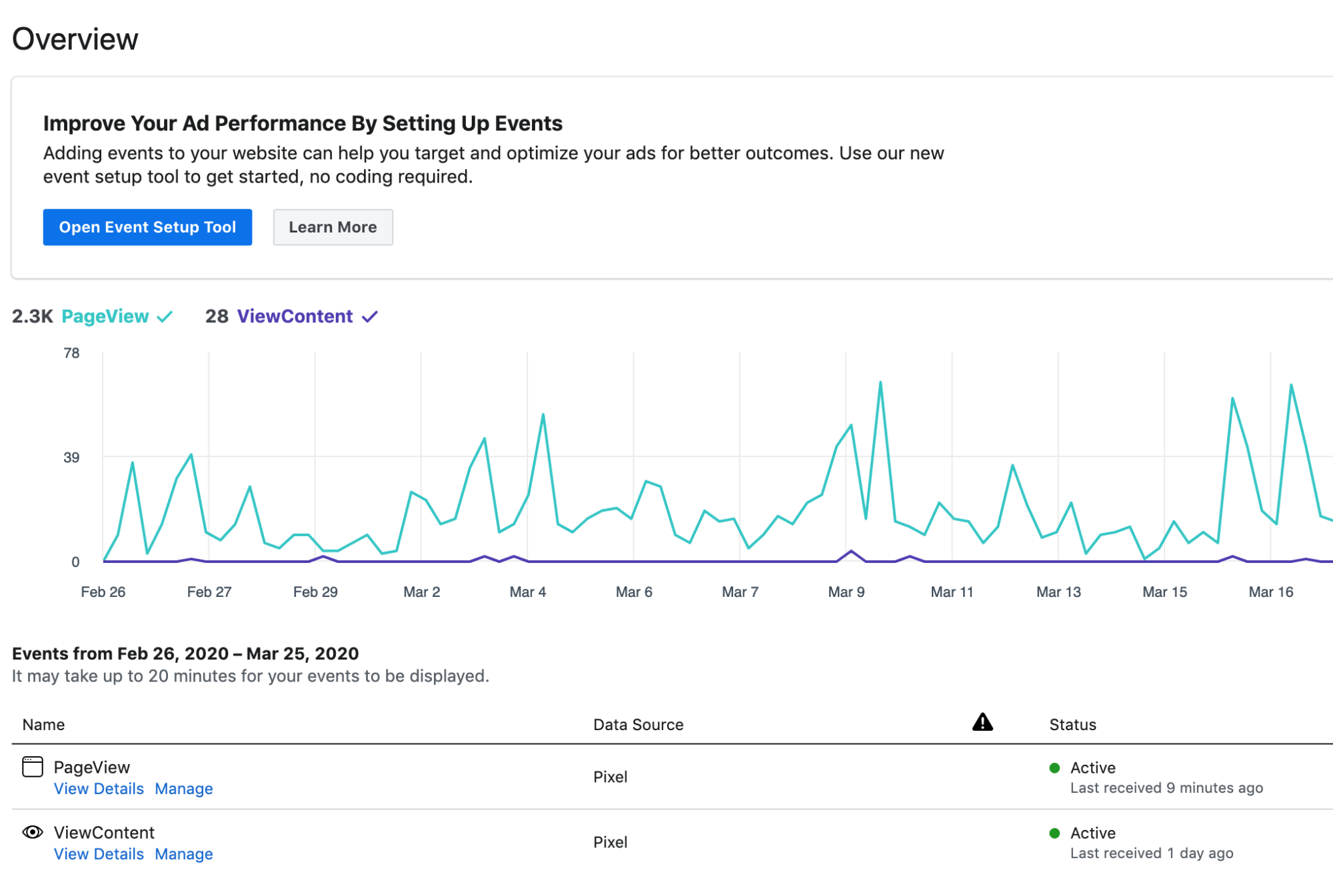
Using Your Budget: Decreasing Lookalike Audience Size
If you already have a lookalike audience created, you can reduce your audience size even further by adding additional interest qualifiers, age ranges, or locations. It can sometimes be helpful to test a standard lookalike audience against another with additional qualifiers. (You can have up to 500 lookalike audiences from a single source audience!) As a general rule of thumb, your source audience will not be included in your lookalike audience. You can reach those who have visited your site already with a different remarketing campaign and remarketing custom audience.
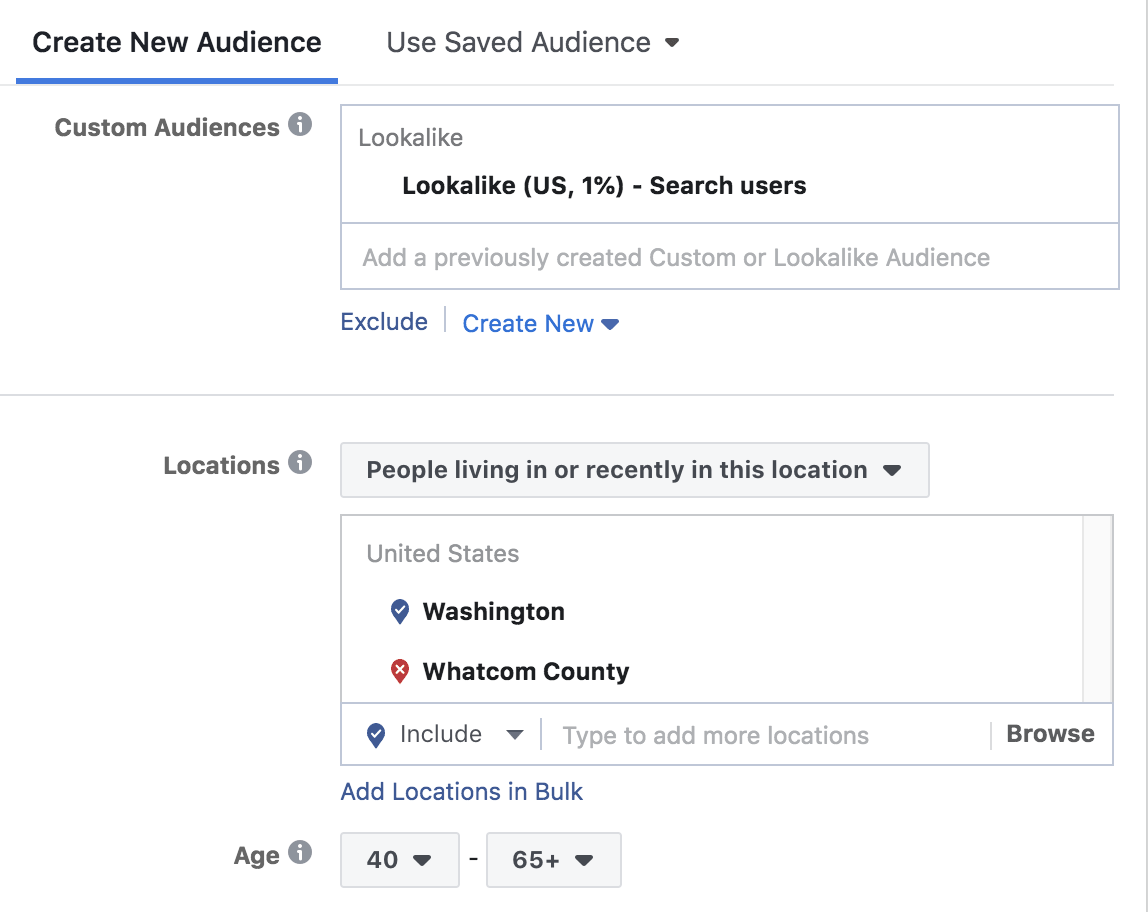
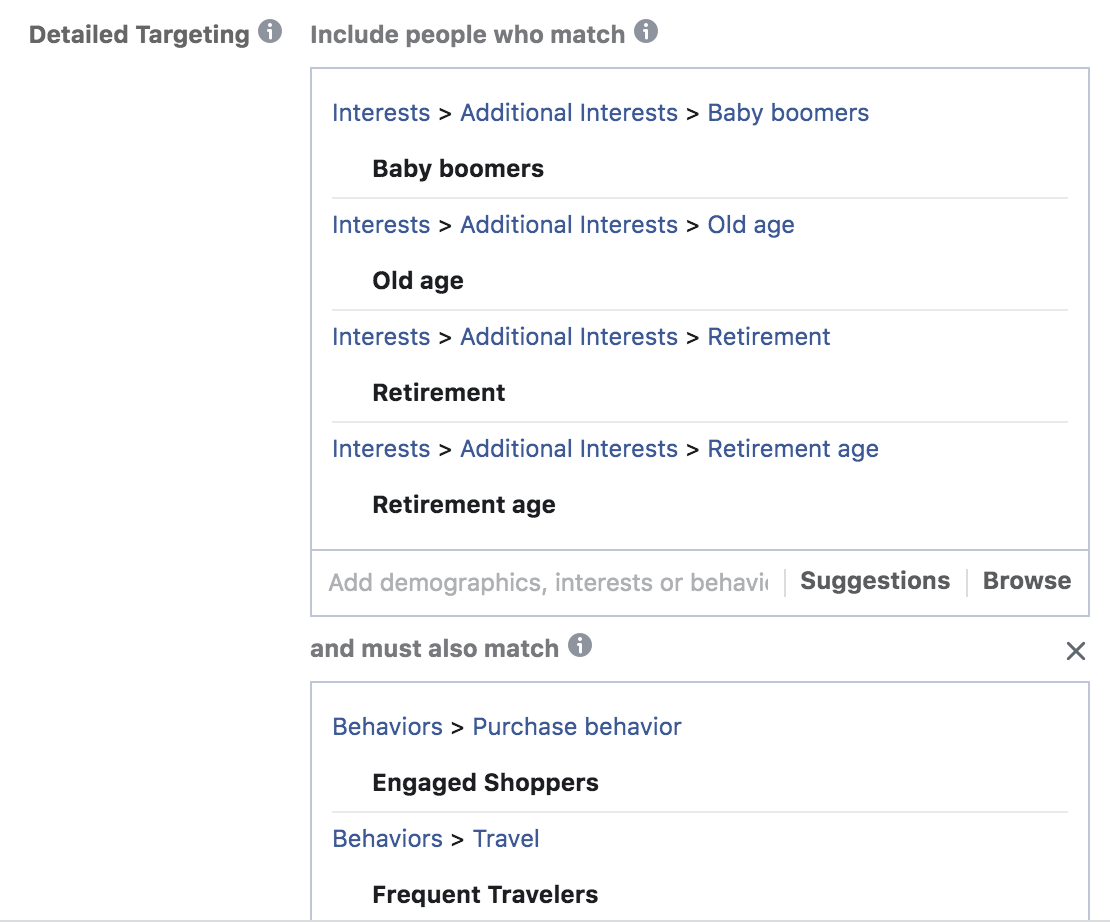
Test and Keep Testing
In general, it can also be helpful to test your lookalike audience against an Interest audience. If you have really honed your interest audience, they can sometimes outperform your lookalike audience. (Remember to test for enough time to really see changes! We recommend 30 days.) Once you find an audience that drives quality traffic to your website, start to A/B test your ads. Try variants of marketing copy, promotions, and images to find what works best with your audience. Finally, get them to convert!