
People may interact with your ads multiple times before making a conversion (AKA an identified valuable action e.g. page view, click, form fill, phone call, etc.). But how do you understand what brought people to that action from your Google Ads campaign? Enter attribution modeling.
Different attribution models allow you to determine what types of clicks are most important to you on the Google Search and Shopping Networks. If you’re using an automated bid strategy, your selected attribution model affects how your bids are optimized. Automated bid strategies include:
- Maximize for conversions
- Target cost per action (CPA)
- Enhanced cost-per-click (ECPC)
- Target return on ad spend (ROAS)
By default, Google offers last click attribution (more on that below). Although last click isn’t necessarily the wrong answer, there may be better models for what you’re looking for. For example, if you’re selling digital marketing services, someone may search for “digital marketing help” and find your ad. After poking around through various sites and blogs, they come to the conclusion they’d like to hire an agency so they search for “digital marketing agency” and find your site again. After comparing and contrasting a few agencies, they decide that your hypothetical agency is the one they want to contact. They search for “intellitonic”, and visit your website for a third time. Each of those searches lead to your site, but, which search term was the most important?
At the core, attribution modeling can help you better determine what keywords to put more emphasis on. Note: before moving on from the trusty, default last-click model, consider using Google Ads drafts and experiments
I think you could use a simple example here of a first, second, and third keyword.
Different Types of Attribution Models
Type | Description | Pros | Cons | Best for |
Last Click | The last keyword clicked gets all of the conversion credit. | You know exactly what they searched for to lead them to click. | They may have come to your site a few times prior via other searches. This often puts a lot of weight on your branded search terms, too. | Driving customers to your website who are most likely to convert. |
First Click | The first keyword clicked gets all of the conversion credit. | You know exactly what term brought people into your site that eventually lead them to convert. | You don’t know the final keyword, or other keywords, that finally got them to convert. | Driving new customers to your website. |
Linear | Evenly distributes credit across all keywords that lead to clicks. | Understand the importance of all keywords across your account. | You don’t understand the first keyword that brought people in, the second that brought them back, or the third that resulted in the conversion. | Determining searches that lead people along the conversion path. |
Time Decay | Like the linear attribution, distributes credit across keywords but gives more credit to those that happened closer in time to the conversion. | Quickly understand the quality keywords in your lower funnel. | Getting people in the funnel is just as important as getting them to convert. | Google Shopping to better understand the length of your sales process. |
Position-Based | The first keyword clicked and the last keyword that lead to a conversion receive 40% of the credit, and any in the middle get 20%. | Know the keywords that attract people initially, bring them coming back for more, and finally get them to make a decision. | The middle keyword brought them back for more, but not quite ready to convert yet. Note: unsure if there are only two or more than three keywords in the funnel | Like time decay, great for Google Shopping. |
Data-Driven | Every keyword receives part of the credit based on historical data for that conversion. | Google uses its magic to the best of its ability to allocate credit as best as possible. | Your account must have “enough data” for this option AKA 15,000+ clicks and 600+ conversions within 30 days. (You’re likely spending $10K+ a month with this option.) | Big accounts with lots and lots of data! |
What Attribution Model is right for you?
There is no wrong attribution model. But once you have some solid data in your account, you can compare and contrast the various types of models based on historical data.
- Hit “GT” and search for “Search Attribution”
- In the left hand navigation, select “Attribution Modeling” near the bottom
- You can toggle between campaign, ad group, match type, keyword, and device – keyword is probably the most important one to look at as your goal is to determine what keywords best work for you.
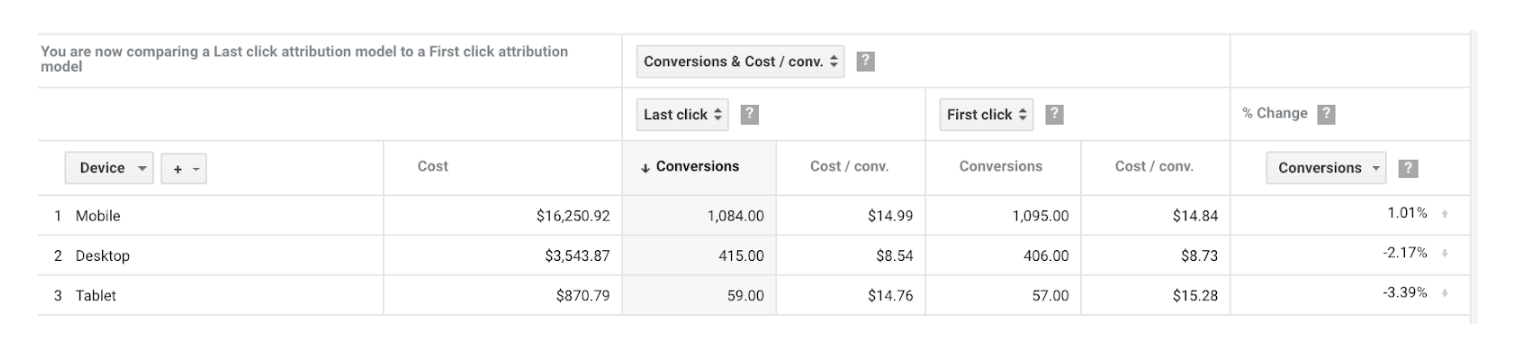
Note: regardless of what attribution model you choose, this report can be great to understand things like:
- How people find you versus where they convert (e.g. more likely to find you via mobile, but convert on desktop)
- Why broad keywords are better at bringing in new people versus why exact match keywords are more likely to convert. (Keyword diversity is important!)
